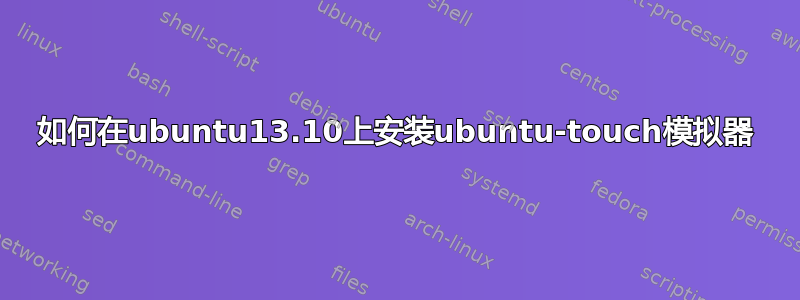
我下载了模拟器的deb文件:
android_20131006-1510-0ubuntu6_all.deb从启动板
然后我运行命令dpkg -i android_20131006-1510-0ubuntu6_all.deb来安装它。
但我不知道安装完成后如何运行模拟器。
我尝试运行命令run-emulator.sh,但终端显示no such command,那么运行模拟器的确切命令是什么?
答案1
通过终端进入目录并运行以下命令来执行run-emulator.sh文件,
./run-emulator.sh
答案2
使用以下命令添加 PPA 并安装模拟器:
sudo add-apt-repository ppa:phablet-team/tools
sudo apt-get update
sudo apt-get install ubuntu-emulator


