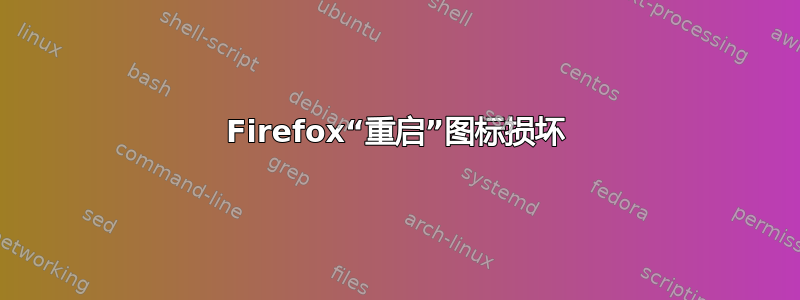
一段时间以来,我注意到我的 Firefox 没有“重启”图标。安装 Firefox 更新后,我看到的是“缺少图标”图标:
当我单击此图标时,我会看到正常的“您应该重新启动 Firefox”弹出窗口,但该图标的版本更大、更模糊。
我使用的是 Kubuntu 14.04 最新版本和一些扩展程序(其中包括“经典主题恢复器”),但很难找出某个扩展程序是否是罪魁祸首,因为如果我禁用某些扩展程序,我必须重新启动 Firefox 才能使其生效,然后图标显然会消失,我必须等待下一次更新。尝试使用新的默认配置文件也很困难。
我尝试清除并重新安装 Firefox,但显然没有效果,但也许我错过了什么。
(编辑并发布为答案)
答案1
(因为有人要求我将此作为答案发布,所以我开始吧:)
好吧,写到这里让我对此进行了进一步的研究。首先我注意到我可以运行:
sudo apt-get install --reinstall firefox
强制显示“需要重新启动”通知,即使只是重新安装相同的版本。然后我从控制台启动 Firefox 并看到:
(firefox:20019): Gtk-WARNING **: Error loading theme icon 'reboot-notifier' for stock: Icon 'reboot-notifier' not present in theme
所以这就是reboot-notifier缺失的内容。然后:
$ locate reboot-notifier
/usr/share/icons/Humanity/apps/24/reboot-notifier.svg
/usr/share/icons/Humanity/apps/48/reboot-notifier.svg
嗯...太少了,而且我在 KDE 中使用的是 Oxygen 主题,而不是 Humanity。我在哪里可以得到图标?
$ apt-file search reboot-notifier
elementary-icon-theme: /usr/share/icons/elementary/apps/24/reboot-notifier.svg
elementary-icon-theme: /usr/share/icons/elementary/apps/32/reboot-notifier.svg
elementary-icon-theme: /usr/share/icons/elementary/apps/48/reboot-notifier.svg
gnome-colors-common: /usr/share/icons/gnome-colors-common/16x16/apps/reboot-notifier.png
gnome-colors-common: /usr/share/icons/gnome-colors-common/22x22/apps/reboot-notifier.png
gnome-colors-common: /usr/share/icons/gnome-colors-common/24x24/apps/reboot-notifier.png
gnome-colors-common: /usr/share/icons/gnome-colors-common/32x32/apps/reboot-notifier.png
gnome-colors-common: /usr/share/icons/gnome-colors-common/scalable/apps/reboot-notifier.svg
gnome-icon-theme-gartoon-redux: /usr/share/icons/GartoonRedux/16x16/apps/reboot-notifier.png
gnome-icon-theme-gartoon-redux: /usr/share/icons/GartoonRedux/22x22/apps/reboot-notifier.png
gnome-icon-theme-gartoon-redux: /usr/share/icons/GartoonRedux/24x24/apps/reboot-notifier.png
gnome-icon-theme-gartoon-redux: /usr/share/icons/GartoonRedux/32x32/apps/reboot-notifier.png
gnome-icon-theme-gartoon-redux: /usr/share/icons/GartoonRedux/scalable/apps/reboot-notifier.svg
humanity-icon-theme: /usr/share/icons/Humanity/apps/24/reboot-notifier.svg
humanity-icon-theme: /usr/share/icons/Humanity/apps/48/reboot-notifier.svg
update-notifier: /usr/share/icons/hicolor/16x16/apps/reboot-notifier.png
update-notifier: /usr/share/icons/hicolor/22x22/apps/reboot-notifier.png
update-notifier: /usr/share/icons/hicolor/24x24/apps/reboot-notifier.png
xubuntu-icon-theme: /usr/share/icons/elementary-xfce/apps/24/reboot-notifier.png
xubuntu-icon-theme: /usr/share/icons/elementary-xfce/apps/32/reboot-notifier.png
xubuntu-icon-theme: /usr/share/icons/elementary-xfce/apps/48/reboot-notifier.png
幸运的是,我有另一个系统,图标可以正常工作,我可以看到locate reboot-notifier图标hicolor已安装。此外,update-notifier它是唯一一个不是特定图标主题的包(尽管文件路径看起来像特定的图标主题)。所以我安装了它:
$ sudo apt-get install update-notifier
它要求安装总共 49 个包(为什么这个包还没安装?为什么我必须安装所有这些包才能获得图标?为什么 Firefox 不需要这些?)。
这显然解决了我的问题,现在我得到了一个漂亮的图标:




