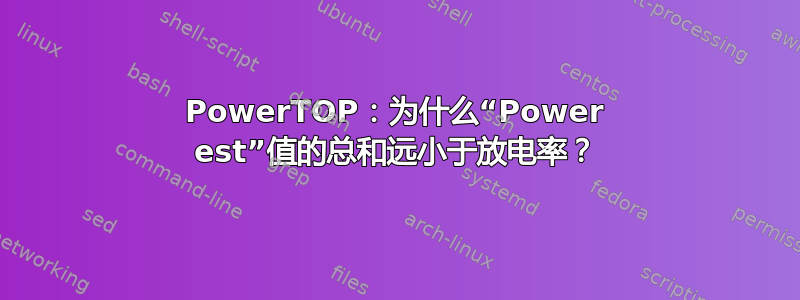
Ubuntu 13.10我在笔记本电脑上运行MSI gs70 Stealth。当我运行时powertop 2.4,我看到:
The battery reports a discharge rate of 38.1 W The estimated remaining time is 0 hours, 5 minutes
Summary: 1524,0 wakeups/second, 56,0 GPU ops/seconds, 0,0 VFS ops/sec and 28,3% CPU use
Power est. Usage Events/s Category Description
6.97 W 96,7% Device Display backlight
1.19 W 18,9 ms/s 296,8 Interrupt [6] tasklet(softirq) 586 mW 1,2 ms/s 146,8 kWork od_dbs_timer 525 mW 7,0 ms/s 130,8 Process smbd -F 454 mW 3,1 ms/s 113,4 Timer hrtimer_wakeup 450 mW 3,4 ms/s 113,5 Process /usr/bin/pulseaudio --start --log-target=syslog 445 mW 10,5 ms/s 100,6 Process /opt/google/chrome/chrome
--no-startup-window 398 mW 20,4 ms/s 91,5 Process compiz 369 mW 1,1 ms/s 92,4 Process [rcu_sched] 323 mW 79,0 ms/s 72,7 Process /opt/google/chrome/chrome --type=renderer --lang=en-US
--force-fieldtrials=AutocompleteDynamicTrial_2/DefaultControl_R2_Stable/ 301 mW 35,1 ms/s 67,6 Process /usr/bin/tilda 230 mW 1,8 ms/s 57,5 Timer tick_sched_timer 163 mW 3,9 ms/s 40,4 Interrupt [46] i915 158 mW 10,7 ms/s 38,5 Process /usr/bin/ibus-daemon
--daemonize --xim
89.6 mW 21,9 ms/s 20,1 Process /usr/bin/X -core :0 -auth /var/run/lightdm/root/:0 -nolisten tcp vt7 -novtswitch
86.9 mW 2,0 ms/s 21,6 Interrupt PS/2 Touchpad / Keyboard / Mouse
73.7 mW 3,0 ms/s 18,1 Process /usr/lib/ibus/ibus-engine-simple
69.0 mW 169,3 µs/s 17,3 kWork flush_to_ldisc
67.2 mW 149,9 µs/s 16,8 kWork intel_unpin_work_fn
47.2 mW 11,5 ms/s 10,6 Process /usr/lib/unity/unity-panel-service
43.3 mW 321,8 µs/s 10,8 Process java -jar Downloads/tomighty-0.7.1.jar
42.3 mW 3,7 ms/s 10,2 Process /opt/google/chrome/chrome --type=renderer --lang=en-US
--force-fieldtrials=AutocompleteDynamicTrial_2/DefaultControl_R2_Stable/
30.7 mW 6,9 ms/s 7,0 Process powertop
30.7 mW 1,0 ms/s 7,6 Process zeitgeist-datahub
29.8 mW 1,4 ms/s 7,3 Process /usr/lib/x86_64-linux-gnu/indicator-application-service
28.0 mW 36,6 µs/s 7,0 kWork console_callback
26.8 mW 3,4 ms/s 6,4 Process indicator-multiload
25.0 mW 126,9 µs/s 5,6 Process syndaemon -i 1.0 -t -K -R
23.4 mW 87,2 µs/s 5,8 kWork ieee80211_iface_work
20.4 mW 6,7 ms/s 4,4 Process /opt/google/chrome/chrome --type=renderer --lang=en-US
--force-fieldtrials=AutocompleteDynamicTrial_2/DefaultControl_R2_Stable/
19.9 mW 236,9 µs/s 5,0 Process [rcuos/7]
16.6 mW 648,9 µs/s 4,1 Process /usr/lib/x86_64-linux-gnu/bamf/bamfdaemon
16.2 mW 687,7 µs/s 4,0 Process /usr/bin/gtk-window-decorator
15.1 mW 3,3 ms/s 3,4 Process /usr/lib/x86_64-linux-gnu/hud/hud-service
14.5 mW 391,1 µs/s 3,6 Interrupt [1] i8042
10.9 mW 248,1 µs/s 2,7 Interrupt [4] block(softirq)
为什么如果我将列中的所有值相加,Power est.却得不到38.1W放电率,而只能得到类似的结果8~9W?
答案1
这电池报告放电率为38.1 W
该值是通过 ACPI 直接从电池/主板读取的,应该可以相对准确地反映正确的用电量(但并非在所有设备上都如此)。但是,如果电池报告始终不准确,则估算的电量仍应与其相符。
“功率估计”列中的值是 PowerTOP 通过观察不同负载和显示器亮度下的功耗估算得出的。当显示器关闭且处理器(和 GPU)处于睡眠状态时,PowerTOP 会获取基准功率。除此之外,还有功率估算。
没有机制来获取单个组件或进程的功耗。例如,某些外围设备可能会消耗大量电量,但 PowerTOP 无法测量。最好显示每个进程影响的最佳估计值,并有(相对较大)未说明的使用量,而不是缩放估计值以匹配放电率。
为了改进估算,您可以尝试使用以下方法(重新)校准 PowerTOP
powertop --calibrate
从man 8 powertop:
--calibrate
runs powertop in calibration mode. When running on battery,
powertop can track power consumption as well as system activity.
When there are enough measurements, powertop can start to report
power estimates. One can get more accurate estimates by using
this option to enable a calibration cycle. This will cycle through
various display levesl (sic) and USB device activities and workloads.
尝试在未插电充电器的情况下运行校准。您的笔记本电脑报告电池充电状态错误或您在 PowerTOP 中遇到错误的可能性很小。


