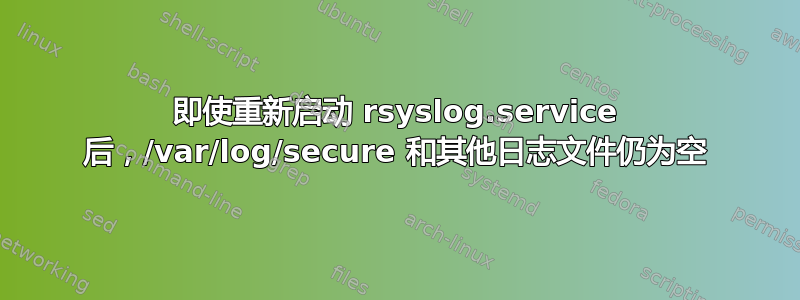
我正在运行一个Centos7用于rsyslog日志记录的服务器。服务已开启 ( sudo systemctl is-enabled rsyslog) 输出“已启用”。我还将该服务配置为在启动时启动。
然而,/var/log/secure尽管故意尝试使 SSH 登录失败,但该文件仍然是空的。其他日志文件(mailer、spool、cron 除了消息)也都是空的。
我在这件事上哪里出错了?欢迎任何帮助。
更新:
输出ls -ld /var/log:
drwxr-xr-x. 11 root root 4096 Mar 4 11:06 /var/log
和输出ls -l /var/log:
drwxr-xr-x. 2 root root 6 Oct 7 17:53 anaconda drwxr-x---. 2 root root 94 Mar 4 13:39 audit -rw-r--r--. 1 root root 549 Nov 30 16:33 boot.log -rw-------. 1 root utmp 0 Mar 1 03:13 btmp -rw-------. 1 root utmp 1920 Feb 11 15:25 btmp-20160301 drwxr-xr-x. 2 chrony chrony 6 Nov 24 03:05 chrony -rw-r--r--. 1 root root 14056 Nov 30 16:33 cloud-init.log -rw-r--r--. 1 root root 34623 Mar 4 10:19 cloud-init-output.log -rw-r--r--. 1 root root 0 Feb 28 03:40 cron -rw-r--r--. 1 root root 0 Feb 1 03:09 cron-20160207 -rw-r--r--. 1 root root 0 Feb 7 03:09 cron-20160214 -rw-r--r--. 1 root root 8948 Feb 18 21:01 cron-20160223 -rw-r--r--. 1 root root 0 Feb 23 12:41 cron-20160228 -rw-r--r--. 1 root root 35746 Mar 4 10:19 dmesg -rw-r--r--. 1 root root 35859 Mar 3 11:48 dmesg.old -rw-------. 1 root root 1948 Dec 29 12:08 grubby drwx------. 2 root root 4096 Mar 1 20:14 httpd -rw-r--r--. 1 root root 292876 Mar 4 15:59 lastlog -rw-------. 1 root root 0 Feb 28 03:40 maillog -rw-------. 1 root root 0 Feb 1 03:09 maillog-20160207 -rw-------. 1 root root 0 Feb 7 03:09 maillog-20160214 -rw-------. 1 root root 3583 Feb 18 19:07 maillog-20160223 -rw-------. 1 root root 0 Feb 23 12:41 maillog-20160228 -rw-------. 1 root root 120630 Mar 4 10:49 messages -rw-------. 1 root root 0 Feb 1 03:09 messages-20160207 -rw-------. 1 root root 0 Feb 7 03:09 messages-20160214 -rw-------. 1 root root 42189 Feb 18 21:03 messages-20160223 -rw-------. 1 root root 0 Feb 23 12:41 messages-20160228 drwxr-xr-x. 2 ntp ntp 6 Jan 25 19:57 ntpstats drwx------. 2 root root 6 Jun 10 2014 ppp drwxrwxrwx. 3 root root 25 Nov 30 16:55 rsyslog_custom -rw-------. 1 root root 0 Feb 28 03:40 secure -rw-------. 1 root root 0 Feb 1 03:09 secure-20160207 -rw-------. 1 root root 0 Feb 7 03:09 secure-20160214 -rw-------. 1 root root 17991 Feb 18 20:20 secure-20160223 -rw-------. 1 root root 0 Feb 23 12:41 secure-20160228 -rw-------. 1 root root 0 Feb 28 03:40 spooler -rw-------. 1 root root 0 Feb 1 03:09 spooler-20160207 -rw-------. 1 root root 0 Feb 7 03:09 spooler-20160214 -rw-------. 1 root root 0 Feb 14 03:34 spooler-20160223 -rw-------. 1 root root 0 Feb 23 12:41 spooler-20160228 -rw-------. 1 root root 0 Oct 7 17:43 tallylog drwxr-xr-x. 2 root root 22 Dec 9 18:55 tuned -rw-rw-r--. 1 root utmp 241152 Mar 4 15:59 wtmp -rw-------. 1 root root 1926 Mar 4 13:20 yum.log -rw-------. 1 root root 13145 Dec 29 16:02 yum.log-20160101
答案1
如果您的配置/var/log/messages包含以下行:
*.info;mail.none;authpriv.none;cron.none /var/log/messages
去除*:
.info;mail.none;authpriv.none;cron.none /var/log/messages
然后重新启动rsyslogd( systemctl restart rsyslog)。我不知道为什么,但我遇到了同样的问题并且它有效。


