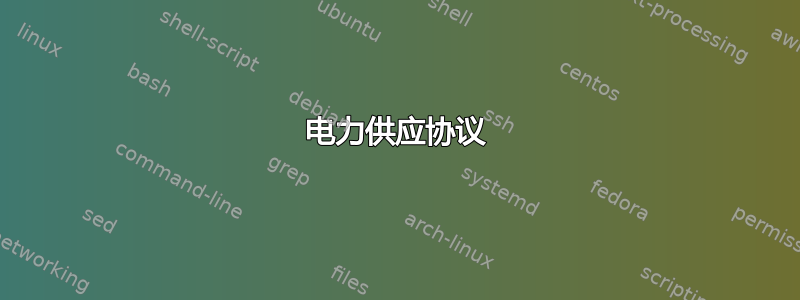
如何在 Ubuntu 12.10 上安装 Mir?
我可以与 X 一起使用它吗?
虽然这个问题是针对 Ubuntu 12.10 的,但如果支持的版本和发行版很少且相同,我们仍然鼓励您对所有支持的版本和发行版给出通用答案。
答案1
如果你正在运行 saucy(13.10)
sudo apt-get update
sudo apt-get install mir-demos unity-system-compositor
来源:
电力供应协议
请谨慎使用 - 此 PPA 包含 Ubuntu 13.10 和 14.04 图形堆栈的新版本和实验版本。它目前包含一个关键功能,即用于测试的多显示器。请参阅 https://wiki.ubuntu.com/Mir/MultiMonitorTesting了解有关测试的更多信息。
已知的主要问题: - 来自另一个 VT 的输入将进入正在运行的 XMir 会话 - 注意不要在打开连接到互联网的应用程序时切换到 VT 并输入密码。
https://bugs.launchpad.net/xmir/+bug/1192843 https://bugs.launchpad.net/mir/+bug/1102757
此 PPA 不适用于 Radeon 或 Nouveau 驱动程序 https://bugs.launchpad.net/xmir/+bug/1217005 https://bugs.launchpad.net/xmir/+bug/1217009
所有多显示器错误都可以在这里找到 https://bugs.launchpad.net/xmir/+bugs?field.tag=multimonitor
没有专有驱动程序支持(依赖于第三方)
系统合成器级别不支持旁路合成 https://bugs.launchpad.net/mir/+bug/1109963
sudo add-apt-repository ppa:mir-team/system-compositor-testing
sudo apt-get update
sudo apt-get dist-upgrade
此后,重新启动 Ubuntu,或者:
sudo restart lightdm
https://launchpad.net/~mir-team/+archive/system-compositor-testing
编译
下载来自 launchpad 的 mir 代码并安装其依赖项
下载
bzr branch lp:mir
依赖项
sudo apt-get install devscripts equivs cmake gcovr lcov pdebuild astyle
sudo apt-get build-dep mir
编译
mkdir build
cd build
cmake ..
电流输出cmake ..
-- doxygen 1.8.4 (>= 1.8.0) 可用 - 启用 make 目标文档
-- 未找到 pdebuild,预推将失败
-- 环境变量 MIR_ANDROID_NDK_DIR 未设置,预推送将失败
-- 环境变量 MIR_ANDROID_SDK_DIR 未设置,预推送将失败
您已为库 3rd_party 调用了 ADD_LIBRARY,但没有任何源文件。这通常表示您的 CMakeLists.txt 文件存在问题
-- 定义目标:check_discover_tests_in_mir_acceptance_tests 和 discover_tests_in_mir_acceptance_tests
-- 定义目标:check_discover_tests_in_mir_integration_tests 和 discover_tests_in_mir_integration_tests
-- 定义目标:check_discover_tests_in_mir_unit_tests 和 discover_tests_in_mir_unit_tests CMake 警告位于 tools/vera++/CMakeLists.txt:16(消息):vera++ 不可用 - 禁用 make 目标 style_check
构建和测试
make -j8
ctest
安装 mir
make install
对于使用 Mir 的 GL 加速客户端,他们需要使用支持 Mir 的 Mesa 修补版本。该补丁托管在 GitHub 上:
git clone https://github.com/RAOF/mesa.git
按照常规说明进行编译,并将 –with-egl-platforms="mir,drm" 传递给配置选项。您需要安装 libmirclient,如上所示。构建 X.Org
要在 Mir 中运行 X 服务器,您需要构建 X.Org X 服务器的修补版本。该修补程序托管在 GitHub 上:
git clone https://github.com/RAOF/xserver.git
要在 Mir 中运行 X 服务器,您还需要修补版本的 X.Org 视频驱动程序。
Launchpad 上提供三种驱动程序 - Intel、Radeon 和 Nouveau:
bzr branch lp:~mir-team/mir/xf86-video-intel-vladmir
bzr branch lp:~mir-team/mir/xf86-video-ati-vladmir
bzr branch lp:~mir-team/mir/xf86-video-nouveau
按照正常说明进行编译。这些需要在 X 服务器之后构建,因为它们依赖于那里的新接口。构建 Unity 系统合成器
如果您想使用 XMir 运行完整系统,则需要使用系统合成器。对于 Ubuntu,我们有一个系统合成器Launchpad 上的项目. 使用下列命令进行编译:
bzr branch lp:unity-system-compositor
cd unity-system-compositor
mkdir build
cd build
cmake ..
来源:
免责声明:我只是阅读了文档,并没有测试过!


