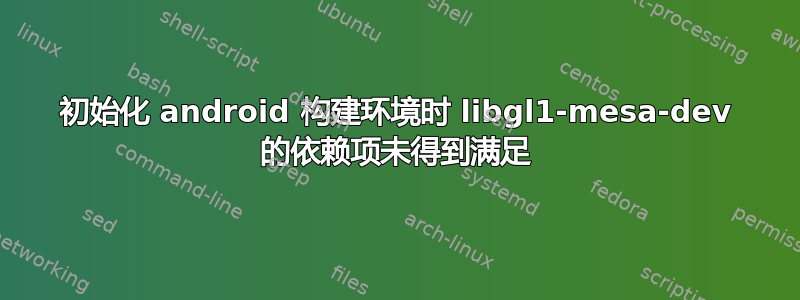
我正在尝试在 Ubuntu 12.04 (precise)(64 位) 上设置构建环境。我按照以下指南进行操作安卓官方网站。我遇到了以下消息。
$ sudo apt-get install libgl1-mesa-dev
[sudo] password for buddy:
Reading package lists... Done
Building dependency tree
Reading state information... Done
Some packages could not be installed. This may mean that you have
requested an impossible situation or if you are using the unstable
distribution that some required packages have not yet been created
or been moved out of Incoming.
The following information may help to resolve the situation:
The following packages have unmet dependencies:
libgl1-mesa-dev : Depends: mesa-common-dev (= 9.2.0~git20131002+9.2.2eb55601-0ubuntu0sarvatt~precise)
Depends: libdrm-dev (>= 2.4.45)
E: Unable to correct problems, you have held broken packages.
我尝试安装 mesa-common-dev
$ sudo apt-get install mesa-common-dev
信息
The following packages have unmet dependencies:
mesa-common-dev : Depends: libdrm-dev (>= 2.4.45)
然后我尝试安装
$ sudo apt-get install libdrm-dev
信息
The following packages have unmet dependencies:
libdrm-dev : Depends: libdrm2 (= 2.4.46-1ubuntu0.0.0.1) but 2.4.46+git20130702.c6d73cfe-0ubuntu0sarvatt~precise is to be installed
Depends: libdrm-intel1 (= 2.4.46-1ubuntu0.0.0.1) but 2.4.46+git20130702.c6d73cfe-0ubuntu0sarvatt~precise is to be installed
Depends: libdrm-radeon1 (= 2.4.46-1ubuntu0.0.0.1) but 2.4.46+git20130702.c6d73cfe-0ubuntu0sarvatt~precise is to be installed
Depends: libdrm-nouveau1a (= 2.4.46-1ubuntu0.0.0.1) but 2.4.46+git20130702.c6d73cfe-0ubuntu0sarvatt~precise is to be installed
Depends: libdrm-nouveau2 (= 2.4.46-1ubuntu0.0.0.1) but 2.4.46+git20130702.c6d73cfe-0ubuntu0sarvatt~precise is to be installed
Depends: libkms1 (= 2.4.46-1ubuntu0.0.0.1) but 2.4.46+git20130702.c6d73cfe-0ubuntu0sarvatt~precise is to be installed
E: Unable to correct problems, you have held broken packages.
然后我尝试了这里提到的以下步骤:添加 PPA 后如何解决未满足的依赖关系?跳过禁用/删除/清除 PPA 部分。
答案1
禁用该 PPA ...版本号表明这些不是 Ubuntu 存档包...


