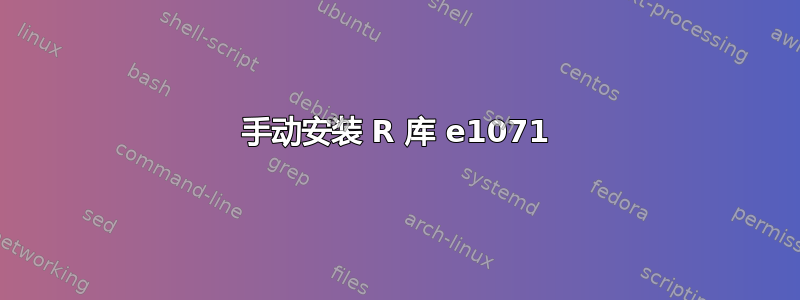
我需要手动安装 e1071 库。我下载了最新的软件包。但 configure 虽然成功且没有错误,却没有创建 makefile。
./configure does the following:
checking for C++ compiler default output file name... a.out
checking whether the C++ compiler works... yes
checking whether we are cross compiling... no
checking for suffix of executables...
checking for suffix of object files... o
checking whether we are using the GNU C++ compiler... yes
checking whether g++ accepts -g... yes
答案1
如果我想e1071手动安装,那么我只需启动RStudio,然后从其界面安装包即可。如果这不适合您,您可以下载.tar.gz源包来自CRAN,然后在 RStudio 中Install packages > From local file。
该包需要从之内R,因此./configure不建议手动运行。您应该使用install.packages()。
答案2
首先从以下 URL 下载软件包,例如,
~/Downloads在 shell/terminal 中输入“R”
$ sudo R输入以下命令:
install.packages("~/Downloads/e1071_1.6-6.tar.gz", repos = NULL, type = "source")注意:这会将包安装到默认库中。要查看 R 中的默认库,请输入
.Library或者
.libPaths()该网站的图书馆由以下机构转载:
.Library.site为了避免安装到默认库 (/usr/lib/R/library),您可以输入:
install.packages("~/Downloads/e1071_1.6-6.tar.gz", repos = NULL, type = "source", lib="/your-prefered-path/")


