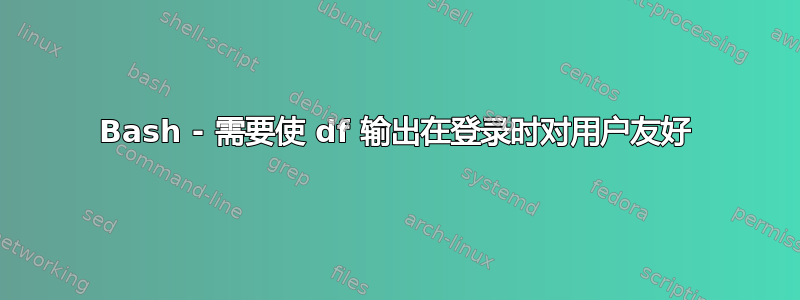
我试图在用户登录时向他们显示磁盘可用空间。基本上是 df -h 的输出。我将其添加到 .bash 中:
echo -ne '\e[0;34m'"Disk: \e[m"$(df -h)"\n"
它工作正常并且在 shell 登录时自动显示此内容,但问题是输出很拥挤。不保留列格式。它看起来像这样:
文件系统1024块使用的可用容量安装在 /dev /sda6 468789752 4907272 440046272 2% /无4 0 4 0% /sys /sys /fs /fs /cgroup UDEV 3785472 4 3785468 1% /run /run /run /run /none none none none none none none none none none none unt用户 /dev/sda1 184307 66572 104116 40% /boot
我希望它以与用户正在运行时相同的格式显示df -h。关于如何修改我的命令以获得用户友好的输出有什么建议吗?我也尝试过使用,df -P | column -t但它仍然很狭窄。
使用Ubuntu服务器。
答案1
报价全乱了。这应该有效
echo -ne '\e[0;34m' Disk: '\e[m' "$(df -h)" "\n"
基本上如果你这样做
managemac3$ df=`df -h`
managemac3$ echo $df
Filesystem Size Used Avail Capacity iused ifree %iused Mounted on /dev/disk0s2 233Gi 54Gi 179Gi 24% 14151768 46917672 23% / devfs 207Ki 207Ki 0Bi 100% 716 0 100% /dev map -hosts 0Bi 0Bi 0Bi 100% 0 0 100% /net map auto_home 0Bi 0Bi 0Bi 100% 0 0 100% /home
managemac3$ echo "$df"
Filesystem Size Used Avail Capacity iused ifree %iused Mounted on
/dev/disk0s2 233Gi 54Gi 179Gi 24% 14151768 46917672 23% /
devfs 207Ki 207Ki 0Bi 100% 716 0 100% /dev
map -hosts 0Bi 0Bi 0Bi 100% 0 0 100% /net
map auto_home 0Bi 0Bi 0Bi 100% 0 0 100% /home
managemac3$
变量周围的引号可以检查格式


