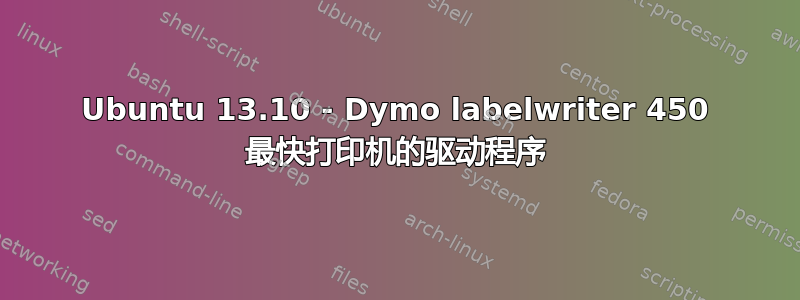
我有一款超快的标签打印机,它在 Windows 7 中运行完美,但我需要使用它,Ubuntu 13.10因为我的 Python 软件仅兼容 Ubuntu 13.10。
但是当我打印时,找不到打印机。
lsusb:
Bus 003 Device 004: ID 0922:0020 Dymo-CoStar Corp. LabelWriter 450
下载的驱动程序:
$ get https://dymo.custhelp.com/app/answers/detail/a_id/101/~/dymo-drivers-and-downloads#lw_mac
$ apt-get install libcups2-dev
$ apt-get install libcupsimage2-dev
$ ./configure
$ make && make install
测试打印:
http://www.labelwriter.com/software/dls/sdk/samples/js/PrintLabel/PrintLabel.html
失败
答案1
some command examples:
- print very long text on a tape:
lpr -o landscape -o PageSize=24_mm__1___Label__Auto_ docs/test.txt
- set printing options specific to the LabelWriter driver
lpr -o PageSize=30252_Address -o PrintQuality=Graphics -o PrintDensity=Light docs/test.txt
- set printing options specific to the LabelManager driver
lpr -o PageSize=Address_Label -o CutOptions=ChainMarks -o LabelAlignment=Right -o TapeColor=1
作品
$ lpr -o landscape -o PageSize=24_mm__1___Label__Auto_ docs/test.txt
答案2
Linux 中的 DYMOLabel JavaScript 框架实际上不支持从 JavaScript 进行打印,因为它需要 DYMO 标签软件,而 Linux 上没有该软件。这就是测试设置的页面不起作用的原因。您可以关注他们的开发者博客,看看他们是否会在未来添加 Linux 支持 ->博客


