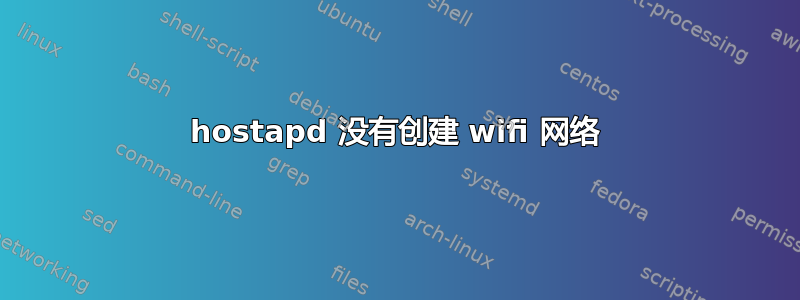
我正在尝试设置无线 AP 以通过 Wi-Fi 共享有线互联网连接。
这是一台新组装的 PC,起初我以为无线网卡可能有缺陷,但在 Windows 下尝试 connectify 时一切正常。
我为此选择了一张无线网卡,希望它不会给我带来问题(ath9k 驱动程序),但我不知道我做错了什么。
该卡是 TP-Link TL-WN781ND,带有 AR9285 Atheros 芯片组。
即使是最简单的 hostapd 配置,也可以使用此 .conf 文件
interface=wlan0
driver=nl80211
ssid=test
channel=1
hw_mode=g
country_code=IT
(即使没有 country_code 也是同样的行为)并且启动它sudo hostapd /location/to/hostapd.conf似乎成功运行,但它不会生成任何网络。
我在 3 个不同的设备(Android 平板电脑、iOS 手机、Ubuntu 笔记本电脑)上扫描 Wi-Fi 网络,但网络没有出现在任何设备上。
它给我的唯一警告/错误是:
$ sudo hostapd hostapd.conf
Configuration file: hostapd.conf
Failed to update rate sets in kernel module #<-- this one
Using interface wlan0 with hwaddr 64:66:b3:fa:df:1a and ssid 'test'
我将在此处粘贴使用选项启动它的输出-dd:
random: Trying to read entropy from /dev/random
Configuration file: hostapd.conf
nl80211: interface wlan0 in phy phy0
rfkill: initial event: idx=0 type=2 op=0 soft=0 hard=0
rfkill: initial event: idx=1 type=1 op=0 soft=0 hard=0
nl80211: Using driver-based off-channel TX
nl80211: Use separate P2P group interface (driver advertised support)
nl80211: TDLS supported
nl80211: TDLS external setup
nl80211: Register frame command failed (type=208): ret=-114 (Operation already in progress)
nl80211: Register frame match - hexdump(len=2): 04 0a
nl80211: Failed to register Action frame processing - ignore for now
nl80211: Add own interface ifindex 3
nl80211: Set mode ifindex 3 iftype 3 (AP)
nl80211: Create interface iftype 6 (MONITOR)
nl80211: New interface mon.wlan0 created: ifindex=11
nl80211: Add own interface ifindex 11
BSS count 1, BSSID mask 00:00:00:00:00:00 (0 bits)
nl80211: Regulatory information - country=IT
nl80211: 2402-2482 @ 40 MHz
nl80211: 5170-5250 @ 40 MHz
nl80211: 5250-5330 @ 40 MHz
nl80211: 5490-5710 @ 40 MHz
nl80211: 57240-65880 @ 2160 MHz
nl80211: Added 802.11b mode based on 802.11g information
Allowed channel: mode=1 chan=1 freq=2412 MHz max_tx_power=20 dBm
Allowed channel: mode=1 chan=2 freq=2417 MHz max_tx_power=20 dBm
Allowed channel: mode=1 chan=3 freq=2422 MHz max_tx_power=20 dBm
Allowed channel: mode=1 chan=4 freq=2427 MHz max_tx_power=20 dBm
Allowed channel: mode=1 chan=5 freq=2432 MHz max_tx_power=20 dBm
Allowed channel: mode=1 chan=6 freq=2437 MHz max_tx_power=20 dBm
Allowed channel: mode=1 chan=7 freq=2442 MHz max_tx_power=20 dBm
Allowed channel: mode=1 chan=8 freq=2447 MHz max_tx_power=20 dBm
Allowed channel: mode=1 chan=9 freq=2452 MHz max_tx_power=20 dBm
Allowed channel: mode=1 chan=10 freq=2457 MHz max_tx_power=20 dBm
Allowed channel: mode=1 chan=11 freq=2462 MHz max_tx_power=20 dBm
Allowed channel: mode=1 chan=12 freq=2467 MHz max_tx_power=20 dBm
Allowed channel: mode=1 chan=13 freq=2472 MHz max_tx_power=20 dBm
Allowed channel: mode=0 chan=1 freq=2412 MHz max_tx_power=20 dBm
Allowed channel: mode=0 chan=2 freq=2417 MHz max_tx_power=20 dBm
Allowed channel: mode=0 chan=3 freq=2422 MHz max_tx_power=20 dBm
Allowed channel: mode=0 chan=4 freq=2427 MHz max_tx_power=20 dBm
Allowed channel: mode=0 chan=5 freq=2432 MHz max_tx_power=20 dBm
Allowed channel: mode=0 chan=6 freq=2437 MHz max_tx_power=20 dBm
Allowed channel: mode=0 chan=7 freq=2442 MHz max_tx_power=20 dBm
Allowed channel: mode=0 chan=8 freq=2447 MHz max_tx_power=20 dBm
Allowed channel: mode=0 chan=9 freq=2452 MHz max_tx_power=20 dBm
Allowed channel: mode=0 chan=10 freq=2457 MHz max_tx_power=20 dBm
Allowed channel: mode=0 chan=11 freq=2462 MHz max_tx_power=20 dBm
Allowed channel: mode=0 chan=12 freq=2467 MHz max_tx_power=20 dBm
Allowed channel: mode=0 chan=13 freq=2472 MHz max_tx_power=20 dBm
Completing interface initialization
Mode: IEEE 802.11g Channel: 1 Frequency: 2412 MHz
nl80211: Set freq 2412 (ht_enabled=0 sec_channel_offset=0)
Failed to update rate sets in kernel module
RATE[0] rate=10 flags=0x1
RATE[1] rate=20 flags=0x1
RATE[2] rate=55 flags=0x1
RATE[3] rate=110 flags=0x1
RATE[4] rate=60 flags=0x0
RATE[5] rate=90 flags=0x0
RATE[6] rate=120 flags=0x0
RATE[7] rate=180 flags=0x0
RATE[8] rate=240 flags=0x0
RATE[9] rate=360 flags=0x0
RATE[10] rate=480 flags=0x0
RATE[11] rate=540 flags=0x0
Flushing old station entries
Deauthenticate all stations
wpa_driver_nl80211_set_key: ifindex=3 alg=0 addr=(nil) key_idx=0 set_tx=0 seq_len=0 key_len=0
wpa_driver_nl80211_set_key: ifindex=3 alg=0 addr=(nil) key_idx=1 set_tx=0 seq_len=0 key_len=0
wpa_driver_nl80211_set_key: ifindex=3 alg=0 addr=(nil) key_idx=2 set_tx=0 seq_len=0 key_len=0
wpa_driver_nl80211_set_key: ifindex=3 alg=0 addr=(nil) key_idx=3 set_tx=0 seq_len=0 key_len=0
Using interface wlan0 with hwaddr 64:66:b3:fa:df:1a and ssid 'test'
VLAN: vlan_set_name_type(name_type=2)
nl80211: Set beacon (beacon_set=0)
wpa_driver_nl80211_set_operstate: operstate 0->1 (UP)
netlink: Operstate: linkmode=-1, operstate=6
wlan0: Setup of interface done.
random: Got 20/20 bytes from /dev/random
RTM_NEWLINK: operst
对我来说,除了这一点之外,一切似乎都正确执行Failed to update rate sets in kernel module,即使我不得不说,我看到有人在出现此消息时仍能使用 hostapd。
有人能帮助我或为我指明正确的方向吗?
非常感谢
答案1
我设法让它工作了。
就在放弃并购买另一张卡之前,我尝试了另一个 PCIe 插槽...将其从 1x 插槽移至 4x 插槽...现在它运行完美!
仍在接收,Failed to update rate sets in kernel module但现在它可以按预期工作。


