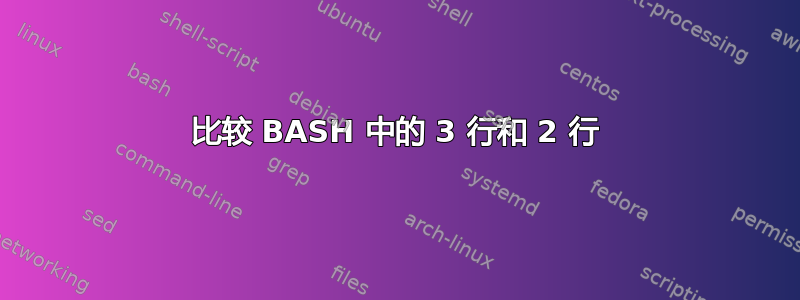
我有一个文本文件,如下所示:
2014-11-24 12:59:42.169 101.0.0.0 source
2014-11-24 12:59:40.375 104.156.80.0 destination
2014-11-24 12:59:36.729 104.219.48.0 destination
2014-11-24 12:59:40.377 104.37.160.0 source
2014-11-24 12:58:58.902 107.188.128.0 both
2014-11-24 12:59:06.456 107.188.128.0 source
2014-11-24 12:59:06.840 107.192.0.0 both
2014-11-24 12:59:42.043 107.192.0.0 destination
2014-11-24 12:58:58.904 107.192.0.0 source
2014-11-24 12:59:55.488 111.0.0.0 both
2014-11-24 12:59:30.007 111.0.0.0 destination
2014-11-24 12:59:33.209 108.175.32.0 destination
2014-11-24 12:59:06.841 108.175.32.0 source
- 对于 IP 107.188.128.0,标记为两者和来源,我只想将其标记为两个都。
- 对于 IP 107.192.0.0,标记为目的地和来源两者,我只想将其标记为两个都。
- 对于 IP 111.0.0.0,标记为两者和目的地,我只想将其标记为两个都。
- 对于 IP 107.192.0.0,标记为目的地和来源,我只想将其标记为两个都。
我想要的输出应该是这样的:
2014-11-24 12:59:42.169 101.0.0.0 source
2014-11-24 12:59:40.375 104.156.80.0 destination
2014-11-24 12:59:36.729 104.219.48.0 destination
2014-11-24 12:59:40.377 104.37.160.0 source
2014-11-24 12:59:06.456 107.188.128.0 both
2014-11-24 12:59:42.043 107.192.0.0 both
2014-11-24 12:59:55.488 111.0.0.0 both
2014-11-24 12:59:33.209 108.175.32.0 both
其中输出与IP匹配的最新日期和时间。
这是我尝试过的:
awk '{print $3}' input.txt | sort -u | while read line
do
grep $line input.txt | head -1
done
但是,它不适用于 IP 108.175.32.0。
这个解决方案:
sed '
N
s/\([0-9.]\)\s\S\+\n.*\1\s\S\+$/\1 both/
t
P
D
' input.txt
但这有效仅有的与 108.175.32.0。
awk是否可以使用或一次性获得所需的输出sed?我在这一点上陷入了困境。
答案1
这个问题类似于这里稍加修改:
| sed '
:1
N #add next line
s/\([0-9.]\+\)\s\S\+\n.*\s\1\s\S\+$/\1 both/
t1 #go to point 1 if exchange took place
P #print first line from two
D #remove first line, return to start
'
答案2
这是否符合您的要求:
awk 'BEGIN{ip="nothing"
time=""
type=""
}
{
# if the currently processed ip is not the same as the line
# being processed then we need to print the data.
if (ip != $3)
{
# if ip == nothing then this is the first line do not print.
# otherwise we are at a line with a new ip and we should print
# the data saved from previous lines.
if(ip != "nothing")
{
print time, ip, type
}
# Remove the time update line since we are now doing it outside the
# if statement so it always updates the time. This will make the
# outputted line print the last time stamp for each IP.
#time=$1" "$2
ip=$3
type=$4
}
else if (type != $4)
{
type="both"
}
# no matter what update the time stamp value so that the latest
# time stamp is kept for any given ip. Putting it after the if
# that handles when a new ip is found, makes sure that it does not
# override the value printed for the old ip line.
time=$1" "$2
}
END{
# Once we reach the end of the input, we still have
# the last set of values to print.
print time, ip, type
}'
它将读取文件,如果有两个连续行具有相同的 ip 和不同的类型(des、src、两者),它将把类型更改为两者,否则如果在数据中找到新的 ip,它将打印它的类型有..
答案3
给定输入文件foo.txt:
sort前三个字段的数字,- 使用
datamash真正完成组合IP标签的工作, cut冗余字段,然后用
sed“both”替换任何组合标签。sort -r -k1n -k2n -k3n foo.txt | \ datamash -W -f -s -g3 collapse 4 | \ cut --complement -f4 | \ sed 's/\t[sdb].*,.*$/\tboth/g'
输出:
2014-11-24 12:59:42.169 101.0.0.0 source
2014-11-24 12:59:40.375 104.156.80.0 destination
2014-11-24 12:59:36.729 104.219.48.0 destination
2014-11-24 12:59:40.377 104.37.160.0 source
2014-11-24 12:59:06.456 107.188.128.0 both
2014-11-24 12:59:42.043 107.192.0.0 both
2014-11-24 12:59:33.209 108.175.32.0 both
2014-11-24 12:59:55.488 111.0.0.0 both
答案4
我修改了OP中给出的代码:
awk '{print $3}' input.txt | sort -u | while read line
do
echo -n `grep $line input.txt | \
sort -r | head -1 | \
grep -oe "[^a-z]*"` ' ' # print latest time stamp
if [[ $(grep -c $line input.txt) -ge 2 ]]; then
echo 'both'
else
echo `grep $line input.txt | grep -oe "[a-z]*"`
fi
done
输出:
2014-11-24 12:59:42.169 101.0.0.0 source
2014-11-24 12:59:40.375 104.156.80.0 destination
2014-11-24 12:59:36.729 104.219.48.0 destination
2014-11-24 12:59:40.377 104.37.160.0 source
2014-11-24 12:59:06.456 107.188.128.0 both
2014-11-24 12:59:42.043 107.192.0.0 both
2014-11-24 12:59:33.209 108.175.32.0 both
2014-11-24 12:59:55.488 111.0.0.0 both


