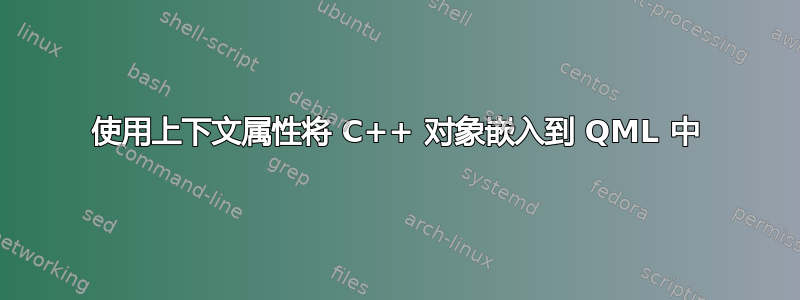
根据 Qt5 文档:公开方法,包括 qt 插槽从 QObject 继承的 C++ 类的所有公共插槽都可以从 QML 访问这是我所做的:
C++
class MyClass : public QObject
{
Q_OBJECT
public slots:
void doStuffFromQmlSlot()
{
qDebug() << Q_FUNC_INFO;
}
public:
MyClass()
{
qDebug() << Q_FUNC_INFO;
}
};
我的主程序包含:
MyClass myClass;
QQmlEngine engine;
engine.rootContext()->setContextProperty( "myclass", &myClass );
QQmlComponent component( &engine, QUrl::fromLocalFile("qml/qtquick-01/main.qml") );
component.create();
量子数学
import QtQuick 2.0
Rectangle {
width: 360
height: 360
Text {
text: qsTr("Hello World")
anchors.centerIn: parent
}
MouseArea {
anchors.fill: parent
onClicked: {
myclass.doStuffFromQmlSlot();
Qt.quit();
}
}
}
实际上 QtCreator 似乎识别出了暴露的我的课对象放入 QML 中,因为它可以自动完成类名 (myclass) 和公共槽 doStuffFromQmlSlot()。当我运行应用程序时,不幸的是出现了以下错误:
ReferenceError:myclass 未定义
我知道我做错了什么吗?
答案1
我重用了您的 qml 文件在 QtCreator 中启动了一个新项目。
以下是我用来编译和成功使用该应用程序的文件:
项目文件:测试版
# The .cpp file which was generated for your project. Feel free to hack it.
SOURCES += main.cpp
# Please do not modify the following two lines. Required for deployment.
include(qtquick2applicationviewer/qtquick2applicationviewer.pri)
qtcAddDeployment()
HEADERS += myclass.h
我的类.h:
#include <QObject>
#include <qdebug.h>
class MyClass : public QObject
{
Q_OBJECT
public slots:
void doStuffFromQmlSlot()
{
qDebug() << Q_FUNC_INFO;
}
public:
MyClass()
{
qDebug() << Q_FUNC_INFO;
}
};
主程序:
#include <QtGui/QGuiApplication>
#include "qtquick2applicationviewer.h"
#include <QQmlContext>
#include "myclass.h"
int main(int argc, char *argv[])
{
QGuiApplication app(argc, argv);
MyClass myClass;
QtQuick2ApplicationViewer viewer;
viewer.rootContext()->setContextProperty("myclass", &myClass);
viewer.setMainQmlFile(QStringLiteral("qml/main.qml"));
viewer.showExpanded();
return app.exec();
}
和qml/main.qml正是您问题中提供的片段
如果您使用 QtCreator 启动项目,您还将拥有可供使用的 qtquick2applicationviewer/ 文件夹。然后qmake && make && ./test将启动该应用程序。如果您单击文本元素,您将获得:
MyClass::MyClass()
void MyClass::doStuffFromQmlSlot()


