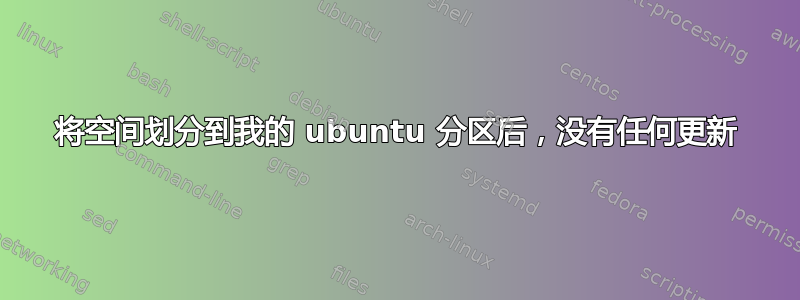
现在,我有 Ubuntu 13.04,但使用后sudo-apt-get dist-upgrade无法获得 13.10 更新。
每当我sudo-apt-update或upgrade最近,我都会得到:
0 upgraded, 0 newly installed, 0 to remove and 0 not upgraded。
这种情况已经有几个月了(我其实不确定,但已经很长时间了),我想以某种方式解决这个问题。
編輯:來自sudo cat /etc/apt/sources.list
编辑2:从sudo vim /etc/apt/sources.list注释掉最后两行
编辑3:我自己发现了这个问题。
# deb cdrom:[Ubuntu 12.10 _Quantal Quetzal_ - Release amd64 (20121017.5)]/ quantal main restricted
# See http://help.ubuntu.com/community/UpgradeNotes for how to upgrade to
# newer versions of the distribution.
deb http://us.archive.ubuntu.com/ubuntu/ raring main multiverse restricted
## Major bug fix updates produced after the final release of the
## distribution.
deb http://us.archive.ubuntu.com/ubuntu/ raring-updates main multiverse restricted
## N.B. software from this repository is ENTIRELY UNSUPPORTED by the Ubuntu
## team. Also, please note that software in universe WILL NOT receive any
## review or updates from the Ubuntu security team.
deb http://us.archive.ubuntu.com/ubuntu/ raring universe
deb http://us.archive.ubuntu.com/ubuntu/ raring-updates universe
## N.B. software from this repository is ENTIRELY UNSUPPORTED by the Ubuntu
## team, and may not be under a free licence. Please satisfy yourself as to
## your rights to use the software. Also, please note that software in
## multiverse WILL NOT receive any review or updates from the Ubuntu
## security team.
## N.B. software from this repository may not have been tested as
## extensively as that contained in the main release, although it includes
## newer versions of some applications which may provide useful features.
## Also, please note that software in backports WILL NOT receive any review
## or updates from the Ubuntu security team.
deb http://us.archive.ubuntu.com/ubuntu/ raring-backports main universe multiverse restricted
deb http://security.ubuntu.com/ubuntu raring-security main multiverse restricted
deb http://security.ubuntu.com/ubuntu raring-security universe
## Uncomment the following two lines to add software from Canonical's
## 'partner' repository.
## This software is not part of Ubuntu, but is offered by Canonical and the
## respective vendors as a service to Ubuntu users.
deb http://archive.canonical.com/ubuntu raring partner
# deb-src http://archive.canonical.com/ubuntu quantal partner
## This software is not part of Ubuntu, but is offered by third-party
## developers who want to ship their latest software.
deb http://extras.ubuntu.com/ubuntu raring main
deb-src http://extras.ubuntu.com/ubuntu raring main
## deb http://www.duinsoft.nl/pkg debs all
## deb http://ppa.launchpad.net/person/ppa/ubuntu karmic main
答案1
apt-get dist-upgrade 并不像字面意思那样执行发行版升级到下一个版本。从手册页中可以看到:
dist-upgrade 除了执行升级功能之外,还可以智能地处理软件包新版本的变化依赖关系;apt-get 有一个“智能”的冲突解决系统,如果有必要,它会尝试升级最重要的软件包,而牺牲不太重要的软件包。
如果您想要升级到 Ubuntu 的下一个可用版本,可以使用do-release-upgrade命令行执行此操作。此命令将自动生成/etc/apt/sources.list下一个版本所需的文件。
答案2
与表面看起来的相反,sudo apt-get dist-upgrade如果您之前没有更改源代码,则不会升级到新版本。
正确的命令是sudo update-manager或sudo update-manager -d。
更多信息http://www.unixmen.com/upgrade-ubuntu-13-04-raring-ubuntu-13-10-saucy-salamander/
答案3
打开软件和更新应用程序并点击更新。确保将选项“通知我新的 Ubuntu 版本”设置为“对于任何新版本”。您可能已将更新设置为仅下载 LTS 版本,这是默认选项。
答案4
我找到了问题的答案。我运行了命令,sudo apt-get remove xserver-xorg-video-*这意味着在从 13.04 升级到 13.10 时,我没有删除其他第三方软件。


