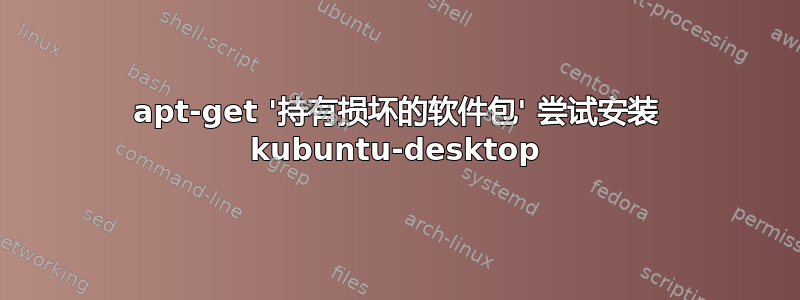
$sudo apt-get install kubuntu-desktop
Reading package lists... Done
Building dependency tree
Reading state information... Done
Some packages could not be installed. This may mean that you have
requested an impossible situation or if you are using the unstable
distribution that some required packages have not yet been created
or been moved out of Incoming.
The following information may help to resolve the situation:
The following packages have unmet dependencies:
kubuntu-desktop : Depends: kde-workspace-bin but it is not going to be installed
Depends: language-selector-kde but it is not going to be installed
Depends: plasma-desktop but it is not going to be installed
Depends: plasma-netbook but it is not going to be installed
Depends: software-properties-kde but it is not going to be installed
Recommends: akregator but it is not going to be installed
Recommends: apport-kde but it is not going to be installed
Recommends: apturl-kde but it is not going to be installed
Recommends: jockey-kde but it is not going to be installed
Recommends: kaddressbook but it is not going to be installed
Recommends: kde-config-touchpad but it is not going to be installed
Recommends: kdepim-kresources but it is not going to be installed
Recommends: kdepim-runtime but it is not going to be installed
Recommends: kdepim-strigi-plugins but it is not going to be installed
Recommends: kmail but it is not going to be installed
Recommends: knotes but it is not going to be installed
Recommends: kontact but it is not going to be installed
Recommends: kopete but it is not going to be installed
Recommends: korganizer but it is not going to be installed
Recommends: muon but it is not going to be installed
Recommends: muon-installer but it is not going to be installed
Recommends: muon-notifier but it is not going to be installed
Recommends: plasma-widget-facebook but it is not going to be installed
Recommends: plasma-widgets-addons but it is not going to be installed
Recommends: printer-applet but it is not going to be installed
Recommends: system-config-printer-kde but it is not going to be installed
Recommends: usb-creator-kde but it is not going to be installed
Recommends: userconfig but it is not going to be installed
E: Unable to correct problems, you have held broken packages.
$cat /etc/apt/sources.list
# deb cdrom:[Ubuntu 12.04.2 LTS _Precise Pangolin_ - Release amd64 (20130213)]/ dists/precise/main/binary-i386/
# deb cdrom:[Ubuntu 12.04.2 LTS _Precise Pangolin_ - Release amd64 (20130213)]/ dists/precise/restricted/binary-i386/
# deb cdrom:[Ubuntu 12.04.2 LTS _Precise Pangolin_ - Release amd64 (20130213)]/ precise main restricted
# See http://help.ubuntu.com/community/UpgradeNotes for how to upgrade to
# newer versions of the distribution.
deb http://us.archive.ubuntu.com/ubuntu/ precise main restricted universe
deb-src http://us.archive.ubuntu.com/ubuntu/ precise main restricted universe
## Major bug fix updates produced after the final release of the
## distribution.
deb http://us.archive.ubuntu.com/ubuntu/ precise-updates main restricted universe
deb-src http://us.archive.ubuntu.com/ubuntu/ precise-updates main restricted universe
## N.B. software from this repository is ENTIRELY UNSUPPORTED by the Ubuntu
## team. Also, please note that software in universe WILL NOT receive any
## review or updates from the Ubuntu security team.
## N.B. software from this repository is ENTIRELY UNSUPPORTED by the Ubuntu
## team, and may not be under a free licence. Please satisfy yourself as to
## your rights to use the software. Also, please note that software in
## multiverse WILL NOT receive any review or updates from the Ubuntu
## security team.
deb http://us.archive.ubuntu.com/ubuntu/ precise multiverse
deb-src http://us.archive.ubuntu.com/ubuntu/ precise multiverse
deb http://us.archive.ubuntu.com/ubuntu/ precise-updates multiverse
deb-src http://us.archive.ubuntu.com/ubuntu/ precise-updates multiverse
## N.B. software from this repository may not have been tested as
## extensively as that contained in the main release, although it includes
## newer versions of some applications which may provide useful features.
## Also, please note that software in backports WILL NOT receive any review
## or updates from the Ubuntu security team.
deb http://us.archive.ubuntu.com/ubuntu/ precise-backports main restricted multiverse universe
deb-src http://us.archive.ubuntu.com/ubuntu/ precise-backports main restricted multiverse universe
deb http://security.ubuntu.com/ubuntu precise-security main restricted universe
deb-src http://security.ubuntu.com/ubuntu precise-security main restricted universe
deb http://security.ubuntu.com/ubuntu precise-security multiverse
deb-src http://security.ubuntu.com/ubuntu precise-security multiverse
## Uncomment the following two lines to add software from Canonical's
## 'partner' repository.
## This software is not part of Ubuntu, but is offered by Canonical and the
## respective vendors as a service to Ubuntu users.
deb http://archive.canonical.com/ubuntu precise partner
deb-src http://archive.canonical.com/ubuntu precise partner
## This software is not part of Ubuntu, but is offered by third-party
## developers who want to ship their latest software.
deb http://extras.ubuntu.com/ubuntu precise main
deb-src http://extras.ubuntu.com/ubuntu precise main
deb http://archive.canonical.com/ precise partner
deb-src http://archive.canonical.com/ precise partner
$cat /etc/apt/sources.list.d/*
deb http://ppa.launchpad.net/bitcoin/bitcoin/ubuntu precise main
deb-src http://ppa.launchpad.net/bitcoin/bitcoin/ubuntu precise main
deb http://ppa.launchpad.net/bitcoin/bitcoin/ubuntu precise main
deb-src http://ppa.launchpad.net/bitcoin/bitcoin/ubuntu precise main
deb http://ppa.launchpad.net/danielrichter2007/grub-customizer/ubuntu precise main
deb-src http://ppa.launchpad.net/danielrichter2007/grub-customizer/ubuntu precise main
deb http://ppa.launchpad.net/danielrichter2007/grub-customizer/ubuntu precise main
deb-src http://ppa.launchpad.net/danielrichter2007/grub-customizer/ubuntu precise main
deb http://ppa.launchpad.net/ehoover/compholio/ubuntu precise main
deb-src http://ppa.launchpad.net/ehoover/compholio/ubuntu precise main
deb http://ppa.launchpad.net/ehoover/compholio/ubuntu precise main
deb-src http://ppa.launchpad.net/ehoover/compholio/ubuntu precise main
deb http://ppa.launchpad.net/fossfreedom/rhythmbox-plugins/ubuntu precise main
deb-src http://ppa.launchpad.net/fossfreedom/rhythmbox-plugins/ubuntu precise main
deb http://ppa.launchpad.net/fossfreedom/rhythmbox-plugins/ubuntu precise main
deb-src http://ppa.launchpad.net/fossfreedom/rhythmbox-plugins/ubuntu precise main
### THIS FILE IS AUTOMATICALLY CONFIGURED ###
# You may comment out this entry, but any other modifications may be lost.
deb http://dl.google.com/linux/musicmanager/deb/ stable main
### THIS FILE IS AUTOMATICALLY CONFIGURED ###
# You may comment out this entry, but any other modifications may be lost.
deb http://dl.google.com/linux/musicmanager/deb/ stable main
deb-src http://ppa.launchpad.net/mefrio-g/plymouthmanager/ubuntu precise main
deb http://ppa.launchpad.net/mqchael/pipelight/ubuntu precise main
deb-src http://ppa.launchpad.net/mqchael/pipelight/ubuntu precise main
deb http://ppa.launchpad.net/mqchael/pipelight/ubuntu precise main
deb-src http://ppa.launchpad.net/mqchael/pipelight/ubuntu precise main
deb http://ppa.launchpad.net/phablet-team/tools/ubuntu precise main
deb-src http://ppa.launchpad.net/phablet-team/tools/ubuntu precise main
deb http://ppa.launchpad.net/phablet-team/tools/ubuntu precise main
deb-src http://ppa.launchpad.net/phablet-team/tools/ubuntu precise main
deb https://private-ppa.launchpad.net/commercial-ppa-uploaders/steam/ubuntu precise main #Added by software-center; credentials stored in /etc/apt/auth.conf
deb https://private-ppa.launchpad.net/commercial-ppa-uploaders/steam/ubuntu precise main #Added by software-center; credentials stored in /etc/apt/auth.conf
deb http://apt.spideroak.com/ubuntu-spideroak-hardy/ release restricted
deb http://apt.spideroak.com/ubuntu-spideroak-hardy/ release restricted
deb http://repo.steampowered.com/steam/ precise steam
deb-src http://repo.steampowered.com/steam/ precise steam
deb http://repo.steampowered.com/steam/ precise steam
deb-src http://repo.steampowered.com/steam/ precise steam
deb-src http://ppa.launchpad.net/ubuntu-sdk-team/ppa/ubuntu precise main
deb http://ppa.launchpad.net/ubuntu-x-swat/x-updates/ubuntu precise main
deb-src http://ppa.launchpad.net/ubuntu-x-swat/x-updates/ubuntu precise main
deb http://ppa.launchpad.net/ubuntu-x-swat/x-updates/ubuntu precise main
deb-src http://ppa.launchpad.net/ubuntu-x-swat/x-updates/ubuntu precise main
deb-src http://ppa.launchpad.net/webupd8team/gvfs-libmtp/ubuntu precise main
deb-src http://ppa.launchpad.net/webupd8team/unstable/ubuntu precise main
# Wuala repository
deb http://repo.wuala.com stable main
# Wuala repository
deb http://repo.wuala.com stable main
deb http://ppa.launchpad.net/yannubuntu/boot-repair/ubuntu precise main
deb-src http://ppa.launchpad.net/yannubuntu/boot-repair/ubuntu precise main
deb http://ppa.launchpad.net/yannubuntu/boot-repair/ubuntu precise main
deb-src http://ppa.launchpad.net/yannubuntu/boot-repair/ubuntu precise main
shane@moses:~$ cat /etc/apt/sources.list.d/*
deb http://ppa.launchpad.net/bitcoin/bitcoin/ubuntu precise main
deb-src http://ppa.launchpad.net/bitcoin/bitcoin/ubuntu precise main
deb http://ppa.launchpad.net/bitcoin/bitcoin/ubuntu precise main
deb-src http://ppa.launchpad.net/bitcoin/bitcoin/ubuntu precise main
deb http://ppa.launchpad.net/danielrichter2007/grub-customizer/ubuntu precise main
deb-src http://ppa.launchpad.net/danielrichter2007/grub-customizer/ubuntu precise main
deb http://ppa.launchpad.net/danielrichter2007/grub-customizer/ubuntu precise main
deb-src http://ppa.launchpad.net/danielrichter2007/grub-customizer/ubuntu precise main
deb http://ppa.launchpad.net/ehoover/compholio/ubuntu precise main
deb-src http://ppa.launchpad.net/ehoover/compholio/ubuntu precise main
deb http://ppa.launchpad.net/ehoover/compholio/ubuntu precise main
deb-src http://ppa.launchpad.net/ehoover/compholio/ubuntu precise main
deb http://ppa.launchpad.net/fossfreedom/rhythmbox-plugins/ubuntu precise main
deb-src http://ppa.launchpad.net/fossfreedom/rhythmbox-plugins/ubuntu precise main
deb http://ppa.launchpad.net/fossfreedom/rhythmbox-plugins/ubuntu precise main
deb-src http://ppa.launchpad.net/fossfreedom/rhythmbox-plugins/ubuntu precise main
### THIS FILE IS AUTOMATICALLY CONFIGURED ###
# You may comment out this entry, but any other modifications may be lost.
deb http://dl.google.com/linux/musicmanager/deb/ stable main
### THIS FILE IS AUTOMATICALLY CONFIGURED ###
# You may comment out this entry, but any other modifications may be lost.
deb http://dl.google.com/linux/musicmanager/deb/ stable main
deb-src http://ppa.launchpad.net/mefrio-g/plymouthmanager/ubuntu precise main
deb http://ppa.launchpad.net/mqchael/pipelight/ubuntu precise main
deb-src http://ppa.launchpad.net/mqchael/pipelight/ubuntu precise main
deb http://ppa.launchpad.net/mqchael/pipelight/ubuntu precise main
deb-src http://ppa.launchpad.net/mqchael/pipelight/ubuntu precise main
deb http://ppa.launchpad.net/phablet-team/tools/ubuntu precise main
deb-src http://ppa.launchpad.net/phablet-team/tools/ubuntu precise main
deb http://ppa.launchpad.net/phablet-team/tools/ubuntu precise main
deb-src http://ppa.launchpad.net/phablet-team/tools/ubuntu precise main
deb https://private-ppa.launchpad.net/commercial-ppa-uploaders/steam/ubuntu precise main #Added by software-center; credentials stored in /etc/apt/auth.conf
deb https://private-ppa.launchpad.net/commercial-ppa-uploaders/steam/ubuntu precise main #Added by software-center; credentials stored in /etc/apt/auth.conf
deb http://apt.spideroak.com/ubuntu-spideroak-hardy/ release restricted
deb http://apt.spideroak.com/ubuntu-spideroak-hardy/ release restricted
deb http://repo.steampowered.com/steam/ precise steam
deb-src http://repo.steampowered.com/steam/ precise steam
deb http://repo.steampowered.com/steam/ precise steam
deb-src http://repo.steampowered.com/steam/ precise steam
deb-src http://ppa.launchpad.net/ubuntu-sdk-team/ppa/ubuntu precise main
deb http://ppa.launchpad.net/ubuntu-x-swat/x-updates/ubuntu precise main
deb-src http://ppa.launchpad.net/ubuntu-x-swat/x-updates/ubuntu precise main
deb http://ppa.launchpad.net/ubuntu-x-swat/x-updates/ubuntu precise main
deb-src http://ppa.launchpad.net/ubuntu-x-swat/x-updates/ubuntu precise main
deb-src http://ppa.launchpad.net/webupd8team/gvfs-libmtp/ubuntu precise main
deb-src http://ppa.launchpad.net/webupd8team/unstable/ubuntu precise main
# Wuala repository
deb http://repo.wuala.com stable main
# Wuala repository
deb http://repo.wuala.com stable main
deb http://ppa.launchpad.net/yannubuntu/boot-repair/ubuntu precise main
deb-src http://ppa.launchpad.net/yannubuntu/boot-repair/ubuntu precise main
deb http://ppa.launchpad.net/yannubuntu/boot-repair/ubuntu precise main
deb-src http://ppa.launchpad.net/yannubuntu/boot-repair/ubuntu precise main
提前致谢
==============编辑
/etc/apt/sources.list 文件现在看起来不一样了,因为我做了一些事情
好的,所以在我发布这个问题之前,我试图非常彻底地遵循你们其中一人建议的另一篇帖子,这是对这个问题的预先存在的答案。
-其次,我检查了 ubuntu ppa 管理器(带有 gui 和复选框等),并且已选中 universe ppa 的复选框。我禁用了它,然后从这里重新启用了它,因为我害怕直接弄乱文件。另外,我不知道这是否相关,但我注意到我在设置区域中启用了反向移植。
-我认为这就是问题所在,这意味着我必须回滚我的更新或使用 kubuntu 的 backports ppa...?我是否可以手动启用 backports 以安装某些第三方软件的依赖项?
=================编辑
$apt-cache policy kde-workspace-bin kubuntu-desktop
kde-workspace-bin:
Installed: (none)
Candidate: 4:4.8.5-0ubuntu0.3
Version table:
4:4.8.5-0ubuntu0.3 0
500 http://us.archive.ubuntu.com/ubuntu/ precise-updates/main amd64 Packages
4:4.8.2a-0ubuntu4 0
500 http://us.archive.ubuntu.com/ubuntu/ precise/main amd64 Packages
kubuntu-desktop:
Installed: (none)
Candidate: 1.254
Version table:
1.254 0
500 http://us.archive.ubuntu.com/ubuntu/ precise/main amd64 Packages
=======编辑
请不要将此问题标记为重复..如果您指的是此帖子:
我已经遵循了所有建议,现在,我正在按照建议发布 /etc/apt/sources.list 和 /etc/apt/sources.list.d/* 的内容


