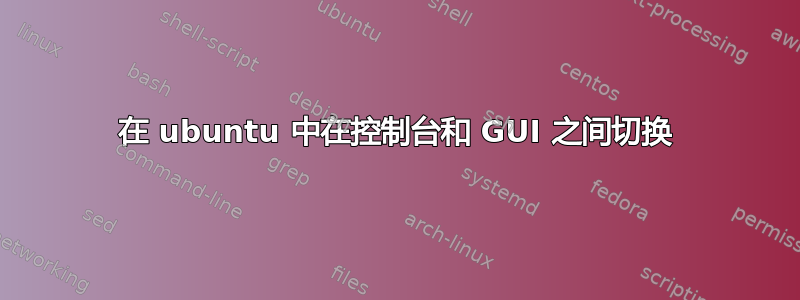
在 GUI 模式下,是否有 CLI 命令可以终止 GUI 并将我带入控制台?
在 CLI 模式下,是否有 CLI 命令可以让我进入 GUI?
我找到了startx,但是这会让我进入没有统一界面的 GUI,我该如何启动任何东西?
我发现service lightdm start它可以让我进入具有统一界面的 GUI。
我发现service lightdm stop这会让我进入一个空白的黑屏,没有 CLI 输入功能。
我发现Ctl++Alt会将F*我送回控制台和 GUI 之间,但它不会关闭 GUI。如果我不想再使用它,我想关闭 GUI。
答案1
从 16.04 开始(也可能是 15.10,但我跳过了 14.04 和 16.04 之间的所有内容...),您应该使用systemctl:
首先lightdm,您将收到lightdm提示(登录屏幕):
sudo systemctl start graphical.target
然后离开 X-Windows 启动multi-user:
sudo chvt 1 && sudo systemctl start multi-user.target
chvt表示“更改虚拟终端”,否则您将进入 vt 7,看起来好像有东西坏了。您可以使用 Alt-F1 到 Alt-F7 甚至 Alt-F8 在终端之间切换。
有关 systemd 的更多信息,请查看systemd 维基。我自己还在学习!
该graphical.target文件位于下方/lib/systemd/system/graphical.target,如下所示(16.04 版本):
# This file is part of systemd.
#
# systemd is free software; you can redistribute it and/or modify it
# under the terms of the GNU Lesser General Public License as published by
# the Free Software Foundation; either version 2.1 of the License, or
# (at your option) any later version.
[Unit]
Description=Graphical Interface
Documentation=man:systemd.special(7)
Requires=multi-user.target
Wants=display-manager.service
Conflicts=rescue.service rescue.target
After=multi-user.target rescue.service rescue.target display-manager.service
AllowIsolate=yes
该multi-user.target文件位于下方/lib/systemd/system/multi-user.target,如下所示(16.04 版本):
# This file is part of systemd.
#
# systemd is free software; you can redistribute it and/or modify it
# under the terms of the GNU Lesser General Public License as published by
# the Free Software Foundation; either version 2.1 of the License, or
# (at your option) any later version.
[Unit]
Description=Multi-User System
Documentation=man:systemd.special(7)
Requires=basic.target
Conflicts=rescue.service rescue.target
After=basic.target rescue.service rescue.target
AllowIsolate=yes
答案2
要进入 tty1 并停止 GUI,请从终端运行:
sudo xdotool key Ctrl+Alt+F1 && sudo service lightdm stop
您现在可以在 tty1 中测试 GUI 是否已停止:
sudo service lightdm status
注意:xdotool在 Ubuntu 中默认未安装,因此您必须先使用sudo apt-get install xdotool命令安装它。
要从 tty1 再次启动 GUI,您可以运行(如您所说):
sudo service lightdm start
如果您还想关闭(退出)tty1 会话,您可以使用:
sudo service lightdm start && logout


