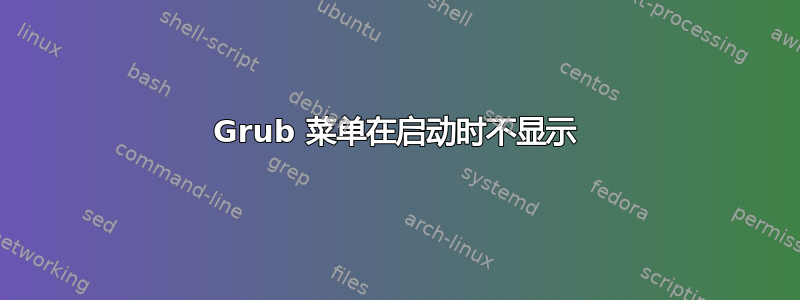
我的电脑出厂时安装了 Windows 8,后来我升级到了 Windows 8.1。现在我试图让 Windows 8.1 与 Ubuntu 12.04 双启动,但 Grub 菜单根本不显示。我的电脑直接启动到 Windows。我在网上搜索过这个问题,得到的唯一答案是编辑/etc/default/grub,但我甚至不知道这是什么以及在哪里可以找到它。我也不能使用可启动 CD,只能使用 USB。我真的需要循序渐进的答案,不像我迄今为止找到的所有其他答案那样令人困惑。
编辑:我刚刚重新启动,现在 Grub 菜单确实出现了,但当我尝试启动 Ubuntu 时,它说缺少一个文件。但 Windows 启动正常。我已禁用安全启动和快速启动。
Windows failed to start. A recent hardware change or software change might be the cause.
To fix the problem:
1. Insert your Windows installation disc and restart your computer.
2. Choose your language settings, and then click "Next."
3. Click "Repair your computer"
If you do not have this disc, contact your computer administrator or computer manufacturer for assistance.
File: \NST\AutoNeoGrub0.mbr
Status: 0xc000007b
Info: The application or operating system couldn't be loaded because a required file is missing or contains errors.
我不确定该文件是否在安装 Ubuntu 时损坏或丢失。
答案1
您可以尝试 easybcd:
https://neosmart.net/EasyBCD/(下面有免费下载)
打开后,单击“添加新条目”,然后选择 linux -> grub 2。保留所有默认设置
然后单击“编辑启动菜单”并确保它已启用。


