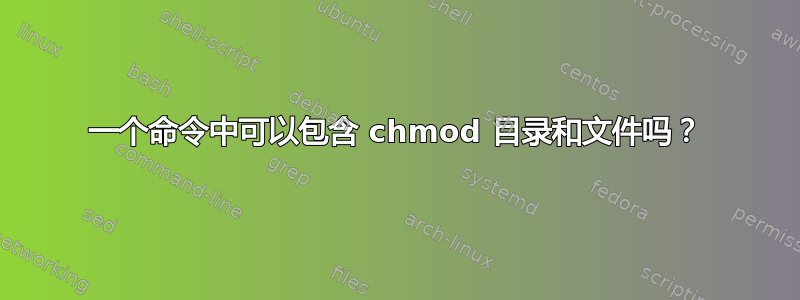
我有一个目录“project”,其中包含一组子目录和文件。我想使用 chmod 命令在我的目录“projct”中为同一目录中的 666 中的目录和文件授予 777 权限。我该怎么做?
答案1
一次性完成所有操作:
find ./ \( -type d -execdir chmod 755 '{}' \; \) , \( -type f -execdir chmod 644 '{}' \; \)
这仅遍历当前目录下的树一次,并在文件上设置 644,在目录上设置 755。
答案2
以递归方式授予所有目录读、写和执行权限。
sudo find /path/to/the/directory -type d -exec chmod 777 {} \;
以递归方式授予所有人文件读、写和执行权限。
sudo find /path/to/the/directory -type f -exec chmod 777 {} \;


