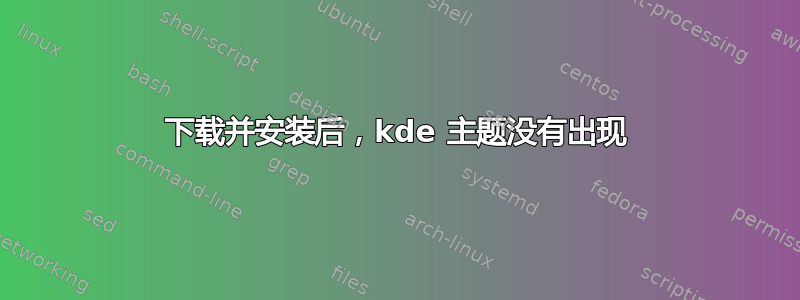
大家好,我刚刚从 http://kde-look.org/. 在其他教程中,他们提取包并将其复制到 /home/username/.kde/share/apps/desktop/theme.但是当我这样做时,主题并没有出现在工作区外观中。
有人能帮我解决这个问题吗?
答案1
窗户装饰
您的链接指向 Beryl Emerald 窗口装饰。窗口装饰是窗口边框、标题栏和按钮的外观。

Emerald 主题不是原生的 KDE 窗口装饰。要使用 Emerald 主题,您需要一个主题引擎。使用 Emerald 主题的引擎是 Smaragd:http://kde-look.org/content/show.php/Smaragd+(Emerald+for+KDE)?content=125162。
风格/主题
在窗口内,KDE/Qt 小部件具有样式/主题(按钮、滚动条、选项卡和菜单)。KDE-Look 主题/样式:http://kde-look.org/index.php?xcontentmode=9
有http://kde-look.org/content/show.php/dboz_color%26qt?content=164247。

它使用 Qt-Curve:http://kde-look.org/content/show.php?content=40492。
Qt Curve 位于官方 Ubuntu 存储库中:
:~$ apt-cache show qtcurve
Package: qtcurve
Priority: optional
Section: universe/kde
...
Description-en: Unified window decoration for KDE and GTK+ (meta-package)
This package installs all packages related with QtCurve:
* kde-style-qtcurve
* kwin-style-qtcurve
* gtk2-engines-qtcurve
* qtcurve-l10n
.
QtCurve is a set of widget styles for KDE and GTK+. It provides a consistent
look between KDE and GTK+ applications, which is easy on the eyes and visually
pleasing.
Homepage: http://www.kde-look.org/content/show.php?content=40492
KDE 等离子桌面主题
KDE 等离子桌面主题使用...share/apps/desktoptheme。
桌面主题:
- http://userbase.kde.org/System_Settings/Workspace_Appearance
- http://techbase.kde.org/Development/Tutorials/Plasma/ThemeDetails
KDE-Look 的额外桌面主题:http://kde-look.org/index.php?xcontentmode=76
问答
问:
是的,我已经从源代码安装了 smaragd,现在如何使用它来定制桌面?
A:
正如 Smaragd 页面所述:
*.emerald 主题文件必须解压到 $HOME/.emerald/theme

KDE 系统设置 > 工作区外观 > 窗口装饰 > Smaragd,然后单击应用按钮。

您可能需要注销或重新启动。


