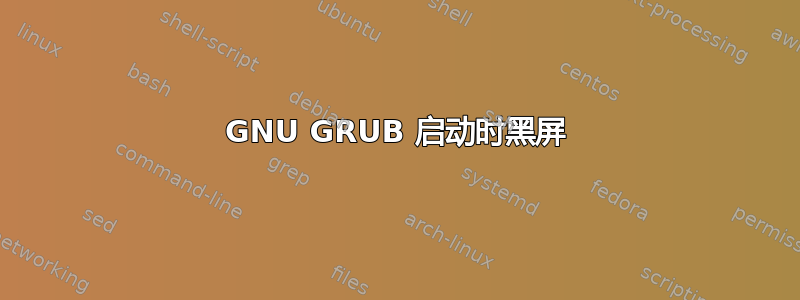
我有 Windows 8.1/Ubuntu 12.04 双启动,过去一直运行良好。
我今天正在使用 Windows 8.1,完成后选择“重新启动”,然后出现黑屏,显示以下内容:
GNU GRUB Version 2.00-7 Ubuntu 11
Minimal BASH-like line editing is supported.
For the first word, TAB lists possible command completions.
Anywhere else TAB lists the possible completions of a device/filename1
grub>
如果我按 Tab 它会显示:
可能的命令是;blocklist boot cat chainloader cmp color configfile debug displaymem embed find fstest geometry halt help hide impsprobe initrd install ioprobe kernel lock makeactive map md5crypt module modulenounzip pager partnew parttype password pause read reboot root rootnoverify savedefault serial setkey setup terminal terminfo testload testvbe unhide uppermem uuid vbeprobe grub>
我尝试了网络上所有可用的解决方案,但似乎都不起作用。限制如下:
- 我没有 Windows 安装盘,因为它是随我的笔记本电脑预装的。
- 我正在使用 HP ENVY 15-TouchSmart 64 位。
- 我无法启动 Windows,因为我被困在黑屏上,除了上面的选项之外没有其他选项。
- 一周前,我使用 U 盘安装了 Ubuntu,并保留了分区设置默认设置。所以现在我真的不知道它到底安装在哪里。
- 我现在使用 U 盘启动 Ubuntu(这就是我现在发布这个问题的原因)。所以我可以通过文件夹查看文件系统,但我不知道现在要执行什么命令来解决问题。
安全启动已设置为关闭,并且我的系统直到今天几个小时前都运行良好。
答案1
尝试boot-repair通过实时 USB 启动 Ubuntu。(我想你已经在这里了)
安装启动修复
为此,打开终端并执行以下操作:
sudo add-apt-repository ppa:yannubuntu/boot-repair
sudo apt-get update
sudo apt-get install -y boot-repair
运行启动修复
sudo boot-repair
点击Recommended repair。在纸上写下将出现的新 URL。
重新启动您的电脑。


