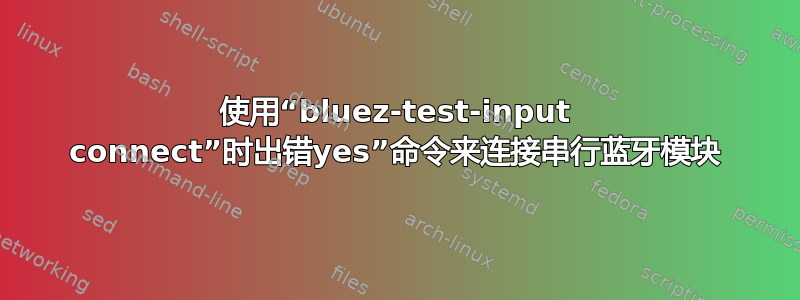
我在我的机器上使用 USB 蓝牙适配器。在另一端,我有一个连接到微控制器的串行蓝牙模块。在我的机器端,我使用 hciconfig 工具连接并安装了我的 USB 蓝牙适配器。但是当我尝试将其连接到串行蓝牙模块时,我收到错误。
我采取了以下步骤
一) bluez-simple-agent hci0 <address of the remote bluetooth module>
二) bluez-test-device trusted <address> yes
即使我通过运行进行测试
bluez-test-device trusted <address>
我得到“1”,这定义该设备是受信任的。
iii) bluez-test-input connect <address> yes,我收到错误
File "/usr/bin/bluez-test-input", LIne 40 in <moudle>
input.Connect()
File "/usr/lib/python2.7/dist-packages/dbus/proxies.py", lie 70, in __call__return self._proxy_method(*args, **keywords)
File "/usr/lib/python2.7/dist-packages/dbus/proxies.py", lie 145, in __call__ **keywords)
File "/usr/lib/python2.7/dist-packages/dbus/connection.py", lie 651, in __call__blocking message, timeout)
dbus.exceptions.DBusException: org.freedesktop.DBus.Error.UnknownMethod: Method "Connect" with signature " " on interface "org.bluez.Input" dosen't exist
我不知道我缺少什么。我发现了类似的问题这里和这里但没有得到任何解决方案。我按照这些链接连接远程串行蓝牙设备(这个和这个)


