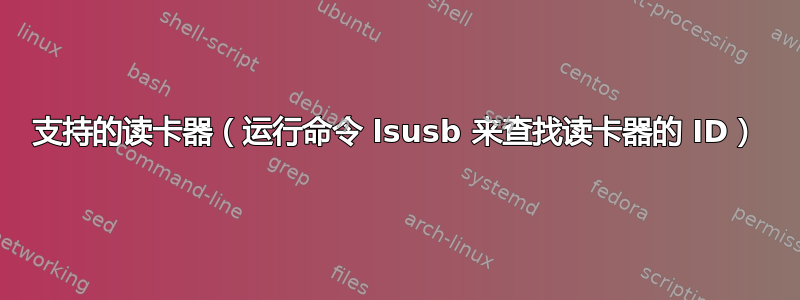
prakhar@pr3d4tOr:~$ lsusb -s 001:003 -v
Bus 001 Device 003: ID 138a:0018 Validity Sensors, Inc. Fingerprint scanner
Couldn't open device, some information will be missing
Device Descriptor:
bLength 18
bDescriptorType 1
bcdUSB 1.10
bDeviceClass 255 Vendor Specific Class
bDeviceSubClass 17
bDeviceProtocol 255
bMaxPacketSize0 8
idVendor 0x138a Validity Sensors, Inc.
idProduct 0x0018 Fingerprint scanner
bcdDevice 0.78
iManufacturer 0
iProduct 0
iSerial 1
bNumConfigurations 1
Configuration Descriptor:
bLength 9
bDescriptorType 2
wTotalLength 46
bNumInterfaces 1
bConfigurationValue 1
iConfiguration 0
bmAttributes 0xa0
(Bus Powered)
Remote Wakeup
MaxPower 100mA
Interface Descriptor:
bLength 9
bDescriptorType 4
bInterfaceNumber 0
bAlternateSetting 0
bNumEndpoints 4
bInterfaceClass 255 Vendor Specific Class
bInterfaceSubClass 0
bInterfaceProtocol 0
iInterface 0
Endpoint Descriptor:
bLength 7
bDescriptorType 5
bEndpointAddress 0x01 EP 1 OUT
bmAttributes 2
Transfer Type Bulk
Synch Type None
Usage Type Data
wMaxPacketSize 0x0040 1x 64 bytes
bInterval 0
Endpoint Descriptor:
bLength 7
bDescriptorType 5
bEndpointAddress 0x81 EP 1 IN
bmAttributes 2
Transfer Type Bulk
Synch Type None
Usage Type Data
wMaxPacketSize 0x0040 1x 64 bytes
bInterval 0
Endpoint Descriptor:
bLength 7
bDescriptorType 5
bEndpointAddress 0x82 EP 2 IN
bmAttributes 2
Transfer Type Bulk
Synch Type None
Usage Type Data
wMaxPacketSize 0x0040 1x 64 bytes
bInterval 0
Endpoint Descriptor:
bLength 7
bDescriptorType 5
bEndpointAddress 0x83 EP 3 IN
bmAttributes 3
Transfer Type Interrupt
Synch Type None
Usage Type Data
wMaxPacketSize 0x0008 1x 8 bytes
bInterval 4
我找遍了所有地方,但还是无法解决这个问题。所有与此相关的问题138a:0018都是未答复或者老的。大家有什么帮助吗?
答案1
好的,经过大量的努力和谷歌搜索后,我终于让指纹传感器工作了:
编辑(2015年3月1日):从源代码构建包。您可能需要先设置构建环境。确保您拥有以下软件包$sudo apt-get install autoreconf libusb libusb-dev libnss3 libgdk-pixbuf2 git libtool:
自动构建和安装脚本(由我编写并从我的 Dropbox 分享)。cd复制到您下载脚本的任何地方并使用以下命令运行它superuser:
$ chmod +x install.sh
$ sudo ./install.sh
瞧瞧. 进入用户账户,你会看到指纹登录选项。
如果您使用ecryptfs(这是什么?) /home,你会遇到这个问题在登录时。使固定。
编辑libfprint(2014 年 8 月 10 日):您还可以通过编译修补的138a:0018驱动程序来构建自己的驱动程序138a:0017(请参阅 2014 年 3 月 1 日)。显然,他们的许可证适用。我不确定,但您可能也可以在系统上构建它32-bit。
编辑(2014 年 2 月 10 日):切换到 Arch Linux 后,我最近发现此驱动程序 ( libfprint-vfs5011-git) 存在于 中AUR。您可以从以下位置下载更新版本平均房颤对于此包(我将很快更新此答案以包含说明)。编辑:添加了说明,请参阅 2014 年 3 月 1 日。
编辑(2014 年 9 月 13 日):最近更新后fprint,指纹识别非常棒:P
预建. (见2014 年 3 月 1 日编辑最新的 git 版本):
打开终端(++ Ctrl)并添加 PPA 。AltT
fprintd$ sudo add-apt-repository ppa:fingerprint/fprint更新您的安装。
$ sudo apt-get update && sudo apt-get upgrade获取所需的软件包。
$ sudo apt-get install fprintd libpam-fprintd下载指纹扫描仪的驱动程序(通过我的 Dropbox 共享)。如果下载不起作用,请添加评论。请参阅最新编辑(2014 年 2 月 10 日)以获取存储库版本。
cd到您下载驱动程序的任何地方。安装驱动程序。
$ sudo dpkg -i fprint-vfs5011_0-1_amd64.deb
答案2
我遇到了同样的问题,这对我有用:
sudo add-apt-repository ppa:fingerprint/fingerprint-gui
sudo apt-get update
sudo apt-get install libbsapi policykit-1-fingerprint-gui fingerprint-gui
您必须退出会话然后重新登录。
支持的读卡器(运行命令 lsusb 来查找读卡器的 ID)
045e:00bb 08ff:1683 08ff:2580 08ff:268d 147e:2020
045e:00bc 08ff:1684 08ff:2660 08ff:268e 147e:3001
045e:00bd 08ff:1685 08ff:2680 08ff:268f 1c7a:0603
045e:00ca 08ff:1686 08ff:2681 08ff:2691
0483:2015 08ff:1687 08ff:2682 08ff:2810
0483:2016 08ff:1688 08ff:2683 08ff:5501
05ba:0007 08ff:1689 08ff:2684 08ff:5731
05ba:0008 08ff:168a 08ff:2685 138a:0001
05ba:000a 08ff:168b 08ff:2686 138a:0005
061a:0110 08ff:168c 08ff:2687 138a:0008
08ff:1600 08ff:168d 08ff:2688 138a:0011
08ff:1660 08ff:168e 08ff:2689 138a:0017
08ff:1680 08ff:168f 08ff:268a 138a:0018
08ff:1681 08ff:2500 08ff:268b 147e:1000
08ff:1682 08ff:2550 08ff:268c 147e:2016
和
0483:2015 147e:1003 147e:3000
0483:2016 147e:2015 147e:3001
147e:1000 147e:2016 147e:5002
147e:1001 147e:2020 147e:5003
147e:1002


