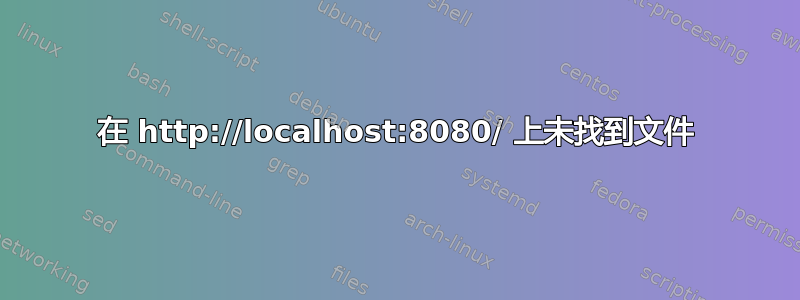
我刚刚使用 安装了 Tomcat7 apt-get install tomcat7。在 CATALINA_HOME 中,我可以看到默认的 index.html 文件,并且使用 可以正常运行localhost:8080/。现在,我已将要部署的 .war 文件放在同一个文件夹中,并且也运行http://localhost:8080/JavaBridge.war和http://localhost:8080/JavaBridge,但它不起作用。它显示HTTP Status 404 - /JavaBridge。我做错了什么?
答案1
尝试使用 tomcat 管理器部署 war。在 中设置 tomcat 用户conf/tomcat-users.xml,http://localhost:8080/manager在浏览器中输入,然后使用 Tomcat-GUI 管理器进行部署。确保为用户提供 manager-gui 和 manager 角色。
答案2
您需要将 war 文件放在正确的 Tomcat 目录中,然后默认情况下 WAR 文件的名称定义上下文根。然后您的 web.xml 文件(除非您使用注释)通过 servlet 映射定义其余 URL。因此,您在浏览器中输入的完整 URL 是:
http://localhost:8080/<context-root>/<servlet-mapping>


