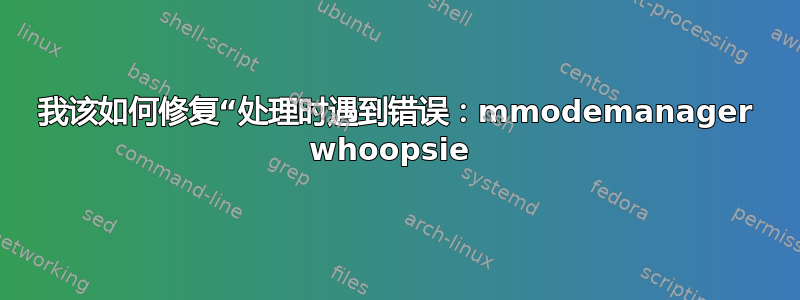
我在我的 Android 上使用 Ubuntu 13.10 镜像,但似乎无法安装 Ubuntu gnome 桌面。
设备信息:
- Sony Xperia S (LT26I
- Arm-V7
- Snapdragon S3 1.83ghz - Adreno 220 GPU - 四个 Armhf cpu
Ubuntu 信息:
- Linux 3.40 内核
- 版本 13.10
envi@ubuntu:~$ adb shell
* daemon not running. starting it now on port 5037 *
* daemon started successfully *
shell@android:/ $ su
root@android:/ # linux shell
Starting Shell as root@localhost
root@localhost:/# sudo apt-get install gnome-shell ubuntu-gnome-desktop
Reading package lists... Done
Building dependency tree
Reading state information... Done
gnome-shell is already the newesshell startingt version.
ubuntu-gnome-desktop is already the newest version.
0 upgraded, 0 newly installed, 0 to remove and 0 not upgraded.
2 not fully installed or removed.
Need to get 0 B/300 kB of archives.
After this operation, 0 B of additional disk space will be used.
Do you want to continue [Y/n]? y
dpkg: error processing modemmanager (--configure):
Package is in a very bad inconsistent state - you should
reinstall it before attempting configuration.
Setting up whoopsie (0.2.24.1) ...
invoke-rc.d: unknown initscript, /etc/init.d/whoopsie not found.
dpkg: error processing whoopsie (--configure):
subprocess installed post-installation script returned error exit status 100
Errors were encountered while processing:
modemmanager
whoopsie
E: Sub-process /usr/bin/dpkg returned an error code (1)
答案1
重新安装modemmanager,按照提示操作:
sudo apt-get install --reinstall modemmanager


