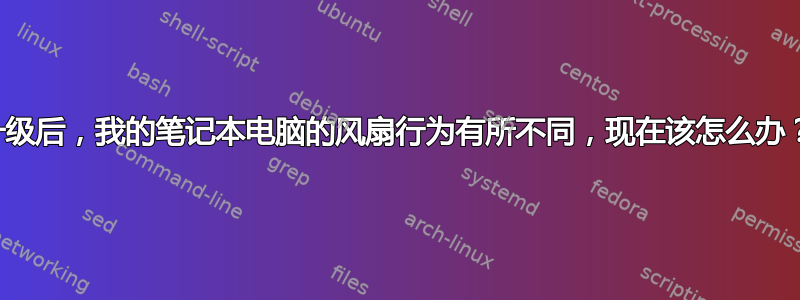
从 lubuntu 13.10 升级到 14.04 后,我的笔记本电脑的风扇似乎比 13.10 运行得更频繁。当它运行时,它不会连续运行,而是每秒启动和停止一次。
fwts fan结果是
Results generated by fwts: Version V14.03.01 (2014-03-27 02:14:17).
Some of this work - Copyright (c) 1999 - 2014, Intel Corp. All rights reserved.
Some of this work - Copyright (c) 2010 - 2014, Canonical.
This test run on 12/05/14 at 21:40:13 on host Linux einstein 3.13.0-24-generic
#47-Ubuntu SMP Fri May 2 23:30:00 UTC 2014 x86_64.
Command: "fwts fan".
Running tests: fan.
fan: Simple fan tests.
--------------------------------------------------------------------------------
Test 1 of 2: Test fan status.
Test how many fans there are in the system. Check for the current status of the
fan(s).
PASSED: Test 1, Fan cooling_device0 of type Processor has max cooling state 10
and current cooling state 0.
PASSED: Test 1, Fan cooling_device1 of type Processor has max cooling state 10
and current cooling state 0.
PASSED: Test 1, Fan cooling_device2 of type LCD has max cooling state 15 and
current cooling state 10.
Test 2 of 2: Load system, check CPU fan status.
Test how many fans there are in the system. Check for the current status of the
fan(s).
Loading CPUs for 20 seconds to try and get fan speeds to change.
Fan cooling_device0 current state did not change from value 0 while CPUs were
busy.
Fan cooling_device1 current state did not change from value 0 while CPUs were
busy.
ADVICE: Did not detect any change in the CPU related thermal cooling device
states. It could be that the devices are returning static information back to
the driver and/or the fan speed is automatically being controlled by firmware
using System Management Mode in which case the kernel interfaces being examined
may not work anyway.
================================================================================
3 passed, 0 failed, 0 warning, 0 aborted, 0 skipped, 0 info only.
================================================================================
3 passed, 0 failed, 0 warning, 0 aborted, 0 skipped, 0 info only.
Test Failure Summary
================================================================================
Critical failures: NONE
High failures: NONE
Medium failures: NONE
Low failures: NONE
Other failures: NONE
Test |Pass |Fail |Abort|Warn |Skip |Info |
---------------+-----+-----+-----+-----+-----+-----+
fan | 3| | | | | |
---------------+-----+-----+-----+-----+-----+-----+
Total: | 3| 0| 0| 0| 0| 0|
---------------+-----+-----+-----+-----+-----+-----+
以下是输出lsmod
lsmod
Module Size Used by
i8k 14421 0
zram 18478 2
dm_crypt 23177 0
gpio_ich 13476 0
dell_wmi 12761 0
sparse_keymap 13948 1 dell_wmi
snd_hda_codec_hdmi 46207 1
snd_hda_codec_idt 54645 1
rfcomm 69160 0
arc4 12608 2
dell_laptop 18168 0
bnep 19624 2
dcdbas 14928 1 dell_laptop
bluetooth 395423 10 bnep,rfcomm
iwldvm 232285 0
mac80211 626511 1 iwldvm
snd_hda_intel 52355 3
snd_hda_codec 192906 3 snd_hda_codec_hdmi,snd_hda_codec_idt,snd_hda_intel
snd_hwdep 13602 1 snd_hda_codec
snd_pcm 102099 3 snd_hda_codec_hdmi,snd_hda_codec,snd_hda_intel
snd_page_alloc 18710 2 snd_pcm,snd_hda_intel
snd_seq_midi 13324 0
snd_seq_midi_event 14899 1 snd_seq_midi
snd_rawmidi 30144 1 snd_seq_midi
coretemp 13435 0
kvm_intel 143060 0
kvm 451511 1 kvm_intel
snd_seq 61560 2 snd_seq_midi_event,snd_seq_midi
joydev 17381 0
serio_raw 13462 0
iwlwifi 169932 1 iwldvm
pcmcia 62299 0
snd_seq_device 14497 3 snd_seq,snd_rawmidi,snd_seq_midi
snd_timer 29482 2 snd_pcm,snd_seq
lpc_ich 21080 0
cfg80211 484040 3 iwlwifi,mac80211,iwldvm
yenta_socket 41027 0
pcmcia_rsrc 18407 1 yenta_socket
pcmcia_core 23592 3 pcmcia,pcmcia_rsrc,yenta_socket
binfmt_misc 17468 1
snd 69238 17 snd_hwdep,snd_timer,snd_hda_codec_hdmi,snd_hda_codec_idt,snd_pcm,snd_seq,snd_rawmidi,snd_hda_codec,snd_hda_intel,snd_seq_device,snd_seq_midi
soundcore 12680 1 snd
parport_pc 32701 0
mac_hid 13205 0
ppdev 17671 0
lp 17759 0
parport 42348 3 lp,ppdev,parport_pc
firewire_ohci 40409 0
psmouse 102222 0
sdhci_pci 23172 0
sdhci 43015 1 sdhci_pci
firewire_core 68769 1 firewire_ohci
crc_itu_t 12707 1 firewire_core
ahci 25819 2
libahci 32168 1 ahci
i915 783485 2
wmi 19177 1 dell_wmi
i2c_algo_bit 13413 1 i915
drm_kms_helper 52758 1 i915
e1000e 254433 0
drm 302817 3 i915,drm_kms_helper
ptp 18933 1 e1000e
pps_core 19382 1 ptp
video 19476 1 i915
我尝试对类似问题回答一个问题:Ubuntu 14.04 上的风扇声音很大并创建了/etc/i8kmon.conf如下内容:
# Run as daemon, override with --daemon option
set config(daemon) 1
# Automatic fan control, override with --auto option
set config(auto) 1
# Status check timeout (seconds), override with --timeout option
set config(timeout) 2
# Report status on stdout, override with --verbose option
set config(verbose) 1
# Temperature thresholds: {fan_speeds low_ac high_ac low_batt high_batt}
set config(0) {{0 0} -1 55 -1 55}
set config(1) {{0 1} 50 60 55 65}
set config(2) {{1 1} 55 80 60 85}
set config(3) {{2 2} 70 128 75 128}
使用此设置,即使温度低于 50 摄氏度,风扇也会继续运转(我没有看到任何规律)。但是我感觉 CPU 的平均温度比没有此文件时更高。
从 13.10 到 14.04 的哪些变化可能是造成这种情况的原因?
如果这是一个错误,我应该针对哪个包报告该错误?
答案1
这是 Linux 内核的一个错误。但是,根据https://bugzilla.kernel.org/show_bug.cgi?id=71711,页面顶部显示“RESOLVED PATCH_ALREADY_AVAILABLE”,这意味着有一个修复。我认为它已在 Linux 内核 3.14 中修复。
答案2
从 13.10 到 14.04 的哪些变化可能是造成这种情况的原因?
如果一定要我猜的话,那应该是内核。内核负责大多数与电源相关的事物(风扇、电池、设备、大型设备等),所以通常怀疑是内核。如果不是,那么就没什么可挖掘的了,-firmware也许有些包,但在这种情况下是用于私有模块的。
如果这是一个错误,我应该针对哪个包报告该错误?
ubuntu-bug linux
这将调用 Ubuntu 错误报告助手并填写大部分必需的信息。
答案3
我建议从 14.04 存储库安装 fancontrol,然后通过以 root 身份运行 pwmconfig 来配置它。
安装 fancontrol 后,我能够将服务器的噪音从“烦人”降低到“几乎察觉不到”,而且温度仅略有升高。我远程监控温度和风扇速度,并可以确认它对温度升高有反应。
如果没有这个,我想你可能依赖于硬件内置的控件(我的笔记本电脑有三种风扇控制设置,其中一种在完全开启和停止之间交替,这似乎就是你所遇到的情况。
答案4
怎么样这公用事业?
在我的 Acer Aspire 5742G 上运行良好,配备 Intel Core i3 处理器、8 GB RAM、640 GB HDD 和 nVidia GeForce 520M,1GB 内存,运行 Ubuntu Desktop 14.04 LTS。


