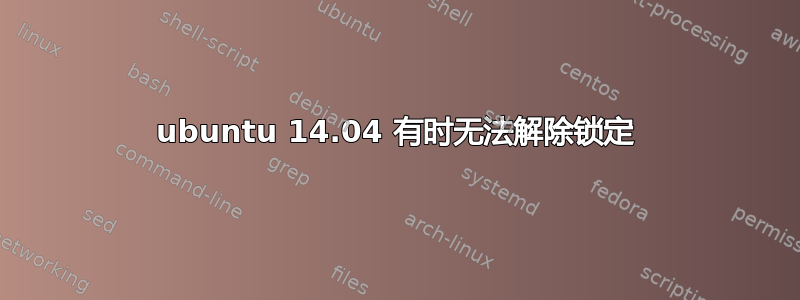
我在一台配备 NVIDIA 显卡的戴尔 precision T5400 上安装了全新 14.04 Ubuntu。系统已更新和升级。当系统在 5 分钟后锁定时,系统不会显示使用密码登录的屏幕。但我仍然可以查看锁定前打开的应用程序的窗口。我实际上可以将鼠标指针向左移动,并查看工具栏的隐藏/取消隐藏动画。如果插入 USB 记忆棒,我可以看到一个新的 nautilus 窗口。我可以通过重新启动 lightdm 进程来重新启动桌面,但我当然会丢失我打开的所有窗口和进程。
有什么想法可以调试此问题吗?有人有解决方案吗?
此致,
在查看了“系统日志”(根据 Simptnon 的建议)后,我发现 gnome 会话因“致命 IO 错误 11”而停止
May 5 11:24:34 slozano-01 kernel: [233478.298064] usb 1-5.3: USB disconnect, device number 9
May 5 11:24:34 slozano-01 colord: device removed: sysfs-(null)
May 5 11:24:34 slozano-01 colord: device removed: sysfs-samsung-Galaxy_Nexus
May 5 11:29:33 slozano-01 kernel: [233776.995035] nouveau E[compiz[4535]] fail ttm_validate
May 5 11:29:33 slozano-01 kernel: [233776.995043] nouveau E[compiz[4535]] validate vram_list
May 5 11:29:33 slozano-01 kernel: [233776.995100] nouveau E[compiz[4535]] validate: -12
May 5 11:29:33 slozano-01 kernel: [233777.254919] nouveau E[compiz[4535]] fail ttm_validate
May 5 11:29:33 slozano-01 kernel: [233777.254927] nouveau E[compiz[4535]] validate vram_list
May 5 11:29:33 slozano-01 kernel: [233777.254982] nouveau E[compiz[4535]] validate: -12
May 5 11:43:18 slozano-01 colord: device removed: xrandr-Dell Inc.-DELL 2009W-KM50984O435L
May 5 11:43:18 slozano-01 colord: device removed: xrandr-Dell Inc.-DELL 2009W-KM50984O448L
May 5 11:43:18 slozano-01 colord: Profile removed: icc-dc7cf53b156187281507a2bdfcabad3c
May 5 11:43:18 slozano-01 colord: Profile removed: icc-d09afdda29e099d929b13d54c0f5e976
May 5 11:43:18 slozano-01 gnome-session[4340]: Gdk-WARNING: gnome-session: Fatal IO error 11 (Resource temporarily unavailable) on X server :0.#012
这可能与错误有关:“https://bugs.launchpad.net/ubuntu/+source/nvidia-graphics-drivers/+bug/999191“。我将从系统中删除 nvidia 驱动程序,看看是否能解决问题。
答案1
如果您无法进入终端,那么您可以使用:
- Ctrl++ Alt——F2访问核心终端;
- Ctrl++ Alt——F7退出并返回GUI;
如果你正在跑步,nautilus你可以通过以下方式重新开始训练:
sudo killall -9 nautilus && nautilus &
您应该首先获取失败会话的进程 ID(gnome-shell/nautilus):
ps aux | grep gnome
将返回类似下面的内容(可能是较少的过程):
fs11# ~ $ ps aux | grep gnome
ash 2568 0.0 0.1 523420 4300 ? SLl Mar17 2:31 /usr/bin/gnome-keyring-daemon --daemonize --login
ash 2578 0.0 0.0 438164 2992 ? Ssl Mar17 6:11 gnome-session --session=gnome
ash 2625 0.0 0.0 12616 32 ? Ss Mar17 0:07 /usr/bin/ssh-agent /usr/bin/dbus-launch --exit-with-session /usr/bin/im-launch gnome-session --session=gnome
ash 2628 0.0 0.0 24468 0 ? S Mar17 0:00 /usr/bin/dbus-launch --exit-with-session /usr/bin/im-launch gnome-session --session=gnome
ash 2646 0.0 0.0 124856 1644 ? Sl Mar17 0:15 /usr/lib/at-spi2-core/at-spi2-registryd --use-gnome-session
ash 2666 0.0 0.3 966324 13728 ? Sl Mar17 15:26 /usr/lib/gnome-settings-daemon/gnome-settings-daemon
ash 2698 1.1 19.8 2952084 805572 ? SLl Mar17 836:10 /usr/bin/gnome-shell
ash 2754 0.0 0.3 528620 15652 ? Sl Mar17 7:09 gnome-screensaver
ash 2762 0.0 0.0 420240 2036 ? Sl Mar17 0:01 /usr/lib/gnome-shell/gnome-shell-calendar-server
ash 2994 0.0 1.2 775312 49648 ? Sl Mar17 52:52 gnome-terminal
ash 2998 0.0 0.0 14836 400 ? S Mar17 0:00 gnome-pty-helper
ash 13051 0.0 0.0 9448 944 pts/10 S+ 10:57 0:00 grep --color=auto gnome
现在您需要找到失败的进程:
gnome-shell通常会运行/usr/bin/gnome-shell;或者nautilus通常会运行/usr/bin/naultilus;
例子:
ash 2698 1.1 19.8 2952084 805572 ? SLl Mar17 836:10 /usr/bin/gnome-shell
上面的例子进程 ID 是2698HUP- 现在我们将通过以下命令发送一个挂断信号(称为)来“正常重启”此过程:
kill -HUP 2698
结论
当我说“优雅地重启”时 - 挂断信号只是向父进程发送信号。短语优雅地本质上是等到进程完成后再发送信号。 所以你实际上并没有重新启动该过程。


