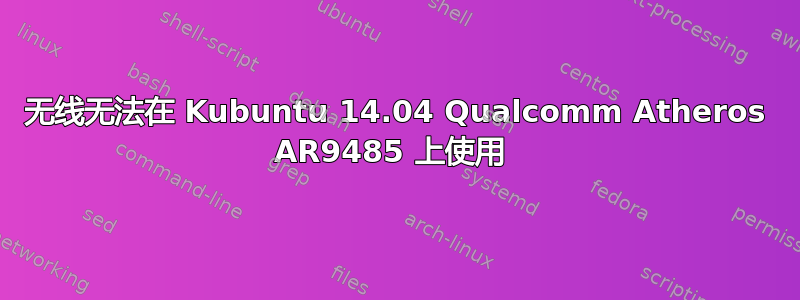
我是 Linux 新手,也许我的问题的解决方案很明显,但我需要你的帮助。
我决定在我的笔记本电脑上安装 Kubuntu 14.04(HP Pavilion g6-2330sf) 并且安装工作正常,但即使我的以太网连接正常,无线网络也拒绝启用。
所以我花了几个小时尝试安装驱动程序、网络管理器等......但没有任何效果,或者我应该说我无法让它工作。
在控制台中输入以下命令时$ sudo lshw -C network,我得到以下输出:
*-network
description: Ethernet interface
product: RTL8101E/RTL8102E PCI Express Fast Ethernet controller
vendor: Realtek Semiconductor Co., Ltd.
physical id: 0
bus info: pci@0000:06:00.0
logical name: eth0
version: 05
serial: 74:46:a0:85:dd:93
size: 100Mbits/s
capacity: 100Mbits/s
width: 64 bits
clock: 33MHz
capabilities: pm msi pciexpress msix vpd bus_master cap_list ethernet physical tp mii 10bt 10bt-fd 100bt 100bt-fd autonegotiation
configuration: autonegotiation=on broadcast=yes driver=r8169 driverversion=2.3LK-NAPI duplex=full firmware=rtl_nic/rtl8105e-1.fw ip=************** (knowingly hidden) latency=0 link=yes multicast=yes port=MII speed=100Mbits/s
resources: irq:46 ioport:2000(size=256) memory:f0204000_f0204fff memory:f0200000-f0203fff
*-network UNCLAIMED
description: Network controller
product: AR9485 Wireless Network Adapter
vendor: Qualcomm Atheros
physical id: 0
bus info: pci@0000:07:00.0
version: 01
width:64 bits
clock: 33MHz
capabilities: pm msi pciexpress bus_master cap_list
configuration: latency=0
resources: memory: f0100000-f017ffff memory:f0500000-f050ffff
此外,当使用该命令时,nmcli nm我得到以下输出:
RUNNING STATE WIFI-HARDWARE WIFI WWAN-HARDWARE WWAN
running connected enabled disabled enabled disabled
我已经阅读过以下问题:
Ubuntu 14.04 恢复后无线网络不工作
Qualcomm Atheros AR9485 无线网络适配器无法在 Ubuntu 13.10 上运行
有人能帮我激活无线网络吗?
答案1
我的 DELL E5420 也遇到过类似的问题,我通过禁用默认驱动程序解决了这个问题。转到系统设置、驱动程序管理器,取消标记的驱动程序。然后重启计算机并打开无线功能。重启后,等待一段时间,然后关闭无线功能并再次打开。之后,尝试连接到某个网络。
我希望这有帮助。


