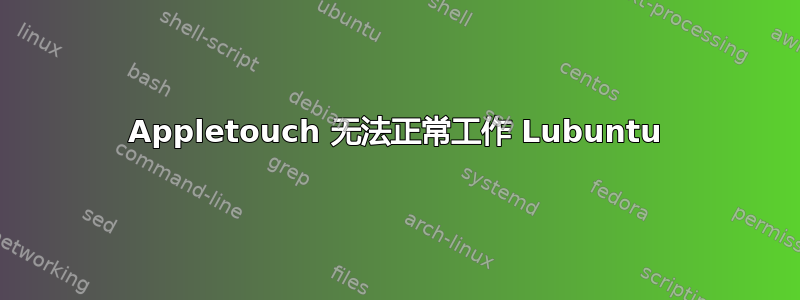
我刚刚在 Macbook 3,1 上全新安装了 Lubuntu 14.04,除了触摸板之外,大多数硬件都可以正常工作。两个手指都可以识别,因为我可以滚动浏览网站,点击也可以,但点击和滑动不起作用。当我用力按触摸板时,指针会移动,但仅此而已。我在 Mac OSX 中使用触摸板时没有遇到任何问题。我安装了 gpointing-device-settings,并且 AppleTouch 触摸板也可以识别,但滑动不起作用,即使没有禁用它。有什么方法可以让触摸板更灵敏吗?
编辑:今天我跑步引导修复奇怪的是,鼠标垫 (几乎) 完美地工作。看来 Boot Repair 是基于 Lubuntu 13.04 (Raring) 的。因此,它适用于 64 位 Lubuntu 13.04 Boot Repair USB 启动,但不适用于从内部硬盘启动的 32 位 Lubuntu 14.04。为什么……?我怎样才能让它在我的主启动上也能工作?
答案1
我在我的 MacBook4,1 上遇到了同样的问题,并且以下方法对我有用(使用较旧的发行版):
我添加了一个文件,/usr/share/X11/xorg.conf.d/10-synaptics.conf内容如下:
# See: http://manpages.ubuntu.com/manpages/lucid/man4/synaptics.4.html
# For current settings: `xinput list-props bcm5974`
Section "InputClass"
Identifier "touchpad catchall"
MatchIsTouchpad "on"
MatchDevicePath "/dev/input/event*"
Driver "synaptics"
Option "FingerHigh" "10"
Option "PalmDetect" "on"
Option "LockedDrags" "on"
Option "JumpyCursorThreshold" "90"
EndSection
但是,在我使用的发行版 (Linux Mint Debian) 的最新更新中,出于某种原因,该文件不再在启动时被拾取。我编辑了现有的 synaptics.conf 文件/usr/share/X11/xorg.conf.d/50-synaptics.conf(尽管该文件明确表示不要这样做;)
只需将以以下内容开头的部分编辑Section "InputClass"为以下内容:
Section "InputClass"
Identifier "touchpad catchall"
Driver "synaptics"
MatchIsTouchpad "on"
Option "FingerLow" "2"
Option "FingerHigh" "4"
Option "PalmDetect" "on"
Option "LockedDrags" "on"
Option "JumpyCursorThreshold" "90"
# This option is recommend on all Linux systems using evdev, but cannot be
# enabled by default. See the following link for details:
# http://who-t.blogspot.com/2010/11/how-to-ignore-configuration-errors.html
# MatchDevicePath "/dev/input/event*"
EndSection
这些设置并不完美,但有效很多更好的。
笔记:synclient如果其他方法都失败了,您可以尝试从命令行查看并synclient FingerHigh=5 && synclient FingerLow=3在启动时运行它或类似命令。
答案2
Ubuntu 论坛上的这个帖子 http://ubuntuforums.org/showthread.php?t=813884&page=6 讨论 Macbook 触摸板。我没有使用 Macbook,因此无法保证效果,但其他人显然取得了不错的效果。


