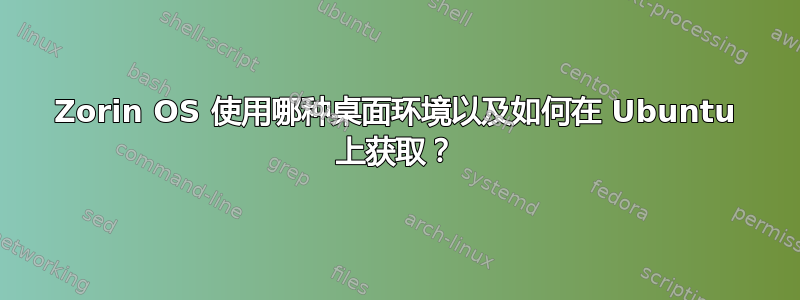
Zorin OS 的桌面环境是什么?有没有办法在 Ubuntu 上获取它?
答案1
Zorin OS 使用带有自定义主题的 Gnome 3 桌面环境。要安装 Gnome 3,请使用以下命令:
sudo apt-get update && sudo apt-get install gnome-shell ubuntu-gnome-desktop
然后您需要从 Zorin OS 获取主题并应用到您的 Gnome 安装。由于 Zorin OS 使用 Ubuntu 作为其软件包的基础,因此安装 Zorin 比将主题应用到 Ubuntu 更简单。
要安装 ZorinOS 主题,请打开终端(按Ctrl+ Alt+ T)并输入以下命令:
sudo add-apt-repository ppa:noobslab/themes
sudo apt-get update
sudo apt-get install zorinos-themes
要安装 ZorinOS 图标,请打开终端(按Ctrl+ Alt+ T)输入以下命令:
sudo add-apt-repository ppa:noobslab/icons2
sudo apt-get update
sudo apt-get install zorinos-icons
答案2
仅供记录:Zorin OS 12.2 Lite 使用 XFCE4。
//编辑:
您可以通过在终端中写入来安装它:
sudo apt install xubuntu-desktop


