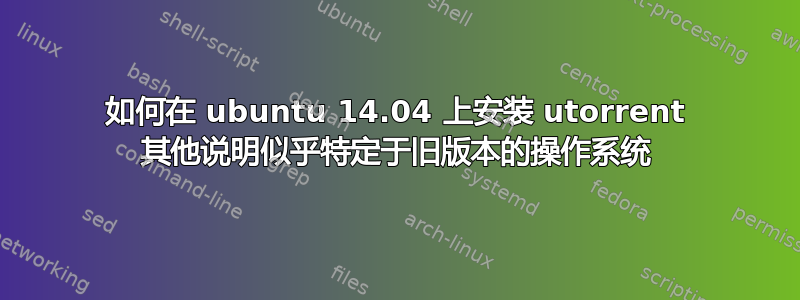
我尝试按照给出的一些分步说明进行操作,但我认为一些需要输入到终端窗口的代码和说明可能专门针对旧版本的 Ubuntu 操作系统
答案1
µTorrent 团队尚未提供 14.04 软件包。
相反,你必须使用 13.04 包,你可以从这里。
确保已经安装了 libssl:
sudo apt-get -y install libssl0.9.8
将下载的 tarball 解压到/usr/local:
cd /usr/local && sudo tar -xzf /path/to/utserver.tar.gz
将其符号链接至以下位置:
sudo ln -s /usr/local/utorrent-server-alpha-v3_3/ /usr/local/utorrent/
提取 webUI 并设置必要的子目录:
cd /usr/local/utorrent
sudo unzip webgui.zip
sudo mkdir maint torrents.queue torrents.active
将此示例配置文件复制并粘贴到您选择的编辑器中(/usr/local/utorrent/utserver.conf例如vim,,):nanogedit
dir_root: /usr/local/utorrent/
ut_webui_dir: /usr/local/utorrent/webui/
dir_active: /usr/local/utorrent/torrents.active/
dir_completed: /home/<userid>/Downloads/
dir_temp_files: /usr/local/utorrent/tmp
dir_autoload: /usr/local/utorrent/torrents.queue/
dir_request: /usr/local/utorrent/maint
您现在可以像这样启动 µTorrent:
sudo utorrent -settingspath /usr/local/utorrent/
localhost:8080/gui并使用无需密码的密码连接到 webUI admin(立即更改)。
编辑:201405241343Z:替换opt为usr/local更适合 debian/ubuntu 的
答案2
当前 webui.zip 解压到文件夹 ./web/ 和 ./mobile/
ut_webui_dir: /usr/local/utorrent/webui/
不起作用。你必须
unzip webui.zip && mv web webui
并将您的配置更新为
ut_webui_dir: /usr/local/utorrent/
指向父目录。这就是我让它工作的方法。
-daemon在执行添加和-logfile /usr/local/utorrent/utorrent.log选项时也很有帮助
感谢您的指导,无论如何,干杯,
创建一个 upstart 来运行该进程的脚本,因此你所要做的就是sudo service utorrent start
`cat << EOF > /etc/init/utorrent.conf
描述“启动 utorrent 服务器进程”
启动时启动 关机时停止
exec /usr/local/utorrent/utserver -settingspath /usr/local/utorrent/ \ -logfile /usr/local/utorrent/utserver.log \ -pidfile /usr/local/utorrent/utserver.pid EOF `


