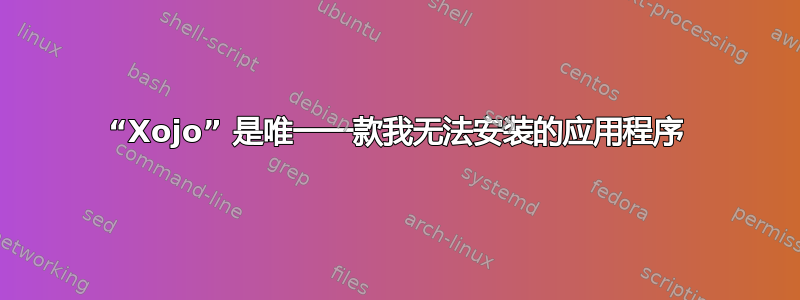
我无法安装xojo。当我在软件中心单击安装时,它没有进展。在终端中,它卡在:
gichan02@gichan02-Latitude-D520:~$ sudo apt-get install xojo
[sudo] password for gichan02:
Reading package lists... Done
Building dependency tree
Reading state information... Done
The following extra packages will be installed:
xojo-bin
The following NEW packages will be installed:
xojo xojo-bin
0 upgraded, 2 newly installed, 0 to remove and 0 not upgraded.
Need to get 209 MB/209 MB of archives.
After this operation, 596 MB of additional disk space will be used.
Do you want to continue? [Y/n] Y
0% [Working]
然后等待一个小时的进展后它说:
Failed to fetch https://private-ppa.launchpad.net/commercial-ppa-uploaders/xojo/ubuntu/pool/main/x/xojo/xojo-bin_2013.41-0ubuntu1_i386.deb Could not resolve host: private-ppa.launchpad.net
因此我为‘private-ppa’添加了 apt 存储库:
deb https://ging-giana:[email protected]/commercial-ppa-uploaders/xojo/ubuntu trusty main
然后当我尝试“apt-get update”时:
GPG error: https://private-ppa.launchpad.net trusty Release: The following signatures were invalid: NODATA 2
然后我注意到软件来源:其他软件标签:
Added by software-center; credentials stored in /etc/apt/auth.conf
https://private-ppa.launchpad.net/commercial-ppa-uploaders/xojo/ubuntu
所以我转到“/etc/apt/auth.conf”,但无法打开它,而且它不是密钥服务器。
所以我取消选中:
Added by software-center; credentials stored in /etc/apt/auth.conf
https://private-ppa.launchpad.net/commercial-ppa-uploaders/xojo/ubuntu
GPG 错误消失了。
但是我又发现自己又回到了问题的起点。卡在“0% [工作]”状态。
“Xojo” 是唯一无法安装的应用程序。能解释一下为什么会这样吗?
答案1
谢谢@bain。
我在启动板中下载 .deb 文件,而不是在软件中心或终端中下载。我转到“我的个人资料”,然后单击“查看您的私人 PPA 订阅”,这样我就可以查看私人 PPA 权限。然后单击框中的链接并下载适用于 ubuntu 的 .deb 文件。


