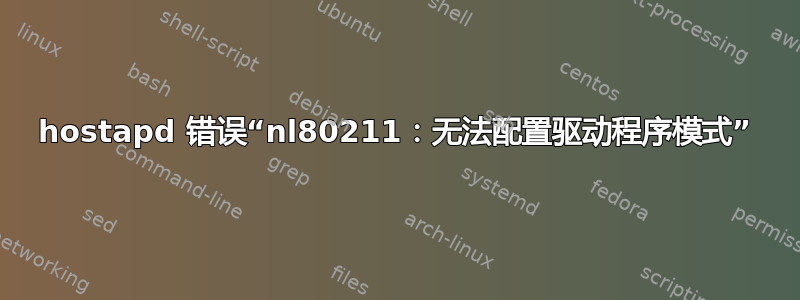
但是当我运行最后一个终端命令时,我收到此错误消息
Configuration file: hostapd.conf
nl80211: Could not configure driver mode
nl80211 driver initialization failed.
hostapd_free_hapd_data: Interface wlan0 wasn't started
答案1
正如 @bain 正确指出的那样,launchpad 中为此目的出现了一个错误。建议的解决方法对我来说非常有效:
sudo nmcli nm wifi off
sudo rfkill unblock wlan
sudo ifconfig wlan0 10.15.0.1/24 up
sleep 1
sudo service isc-dhcp-server restart
sudo service hostapd restart
前两行从网络管理器停止 wlan,然后解除接口阻塞,因此 ifconfig 可以工作。
更新:但是如果第一个命令出现错误消息Error: Object 'nm' is unknown,则使用以下命令:
sudo nmcli radio wifi off
下一个命令使用 ifconfig 启动 wlan 并允许一秒钟的延迟,然后重新启动 dhcp 服务器(虽然在我的设置中不需要重新启动),最后启动 hostapd 服务。
现在它应该可以顺利启动了。
答案2
我刚刚在运行 Kali linux 和 hostapd 2.4 的 Raspberry pi 上遇到了这个错误,我怀疑这是因为其他一些网络进程使接口保持繁忙,所以我运行了这个 airmon-ng 命令来检查并终止可能使用 wifi 卡的进程:
airmon-ng check kill
如果只想查看任何网络进程而不终止它们,请使用airmon-ng check。终止它们之后,我再次启动 hostapd,不再出现任何错误。
对于某些其他网络功能,您可能需要这些进程,我为此重新启动了树莓派,但也可以单独启动它们。
答案3
只需提一下,根据@bain 链接的错误,最简单的解决方案是禁用要使用 hostapd 运行的接口的网络管理器。
正如那里提到的:
WORKAROUND: For this to persist through reboots, execute the following in a terminal:
sudo nano /etc/NetworkManager/NetworkManager.conf
Add the following entry where the x's are replaced with your WiFi MAC address, save, and then reboot:
[keyfile]
unmanaged-devices=mac:xx:xx:xx:xx:xx:xx
答案4
尝试这个:
- 点击网络图标
- 选择“创建无线网络”
- 选择名称、加密类型和密码
- 单击“创建”
- 确保您已连接到互联网。


