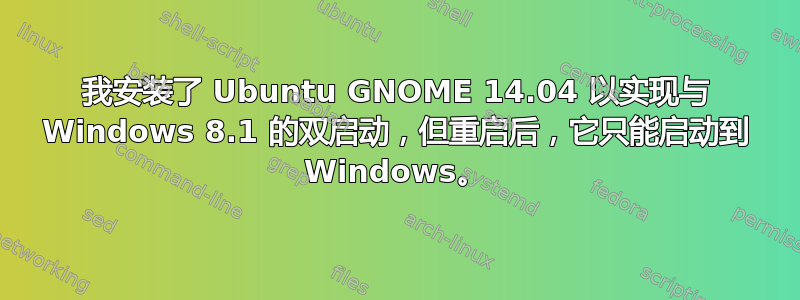
感谢您的支持和帮助。
答案1
您可能不知何故丢失了 grub 启动管理器,并且正在使用 Windows 启动管理器。您可以通过重新安装 grub 来获取 grub 启动管理器。
执行以下操作:
重新安装 grub:
1 boot to the Ubuntu installation disk
2 Run the "Try Ubuntu" option
3) Bring up a terminal (Search for "terminal" Ubuntu launch/search button)
运行这些命令(准确):
a) sudo mount /dev/sdaX /mnt # Make "X" the partition that has Ubuntu installed (i.e. /dev/sda2).
b) for i in /sys /proc /run /dev; do sudo mount --bind "$i" "/mnt/$i"; done
c) sudo chroot /mnt
d) update-grub
e) if no errors skip this "e" section
grub-install /dev/sdX (x is the hard drive that has linux installed (i.e. /dev/sda)
update-grub 5) Reboot the system


