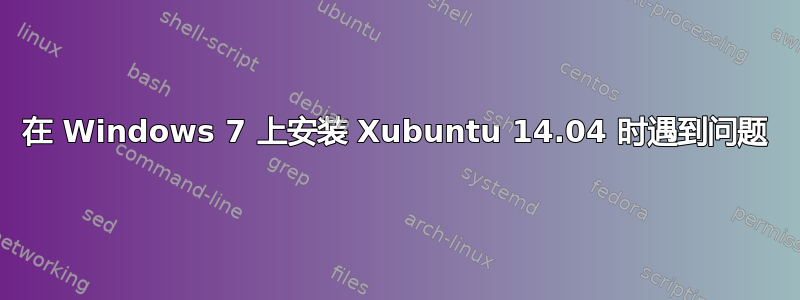
我清理了磁盘,决定在笔记本电脑上双启动 Xubuntu 14.04 和 Windows 7。我首先安装 Windows 7,然后创建两个 50Gb 分区(每个 SO 一个),另一个 ~200Gb 分区用于存储。
我继续在其中一个分区中安装 Windows,并希望可以简单地在剩下的 50Gb 分区中安装 Xubuntu。
问题是,Live CD 安装程序不承认 Windows 安装的存在,也不显示我为 Xubuntu 安装留下的 50Gb 分区。

另外,如果我选择“其他”选项,它会显示我的整个驱动器未被分区(?):

当我在实时 CD 模式下运行时(实际上是从 USB 笔运行),它会自动挂载存储分区、Windows 分区和启动分区(我猜是由 Windows 创建的)。

因此,我希望有人能给我一些指点,告诉我如何让安装程序检测到 Windows 安装,以便我可以安全地进行双启动。我对 Linux 还很陌生,这种操作让我有点害怕,因为我不想损坏我的 Windows 7 安装 - 虽然它已经备份,但我讨厌再次“清理”... :)
编辑:
我一直在阅读有关此内容的文章,我知道 Windows 会话已正确终止(即关闭)。此外,上图中的“Sistema reservado”(系统保留 - 我是葡萄牙人)分区显示以下内容:

编辑2:
根据要求,这是 Windows 磁盘管理的屏幕截图:

编辑3:
输出sudo gdisk -l:
xubuntu@xubuntu:~$ sudo gdisk -l
GPT fdisk (gdisk) version 0.8.8
Problem opening -l for reading! Error is 2.
The specified file does not exist!
输出sudo parted -l:
xubuntu@xubuntu:~$ sudo parted -l
Warning: /dev/sda contains GPT signatures, indicating that it has a GPT table.
However, it does not have a valid fake msdos partition table, as it should.
Perhaps it was corrupted -- possibly by a program that doesn't understand GPT
partition tables. Or perhaps you deleted the GPT table, and are now using an
msdos partition table. Is this a GPT partition table?
Yes/No? ^C
Model: ATA Hitachi HTS54323 (scsi)
Disk /dev/sda: 320GB
Sector size (logical/physical): 512B/512B
Partition Table: gpt
Number Start End Size File system Name Flags
Model: Lexar USB Flash Drive (scsi)
Disk /dev/sdb: 16.0GB
Sector size (logical/physical): 512B/512B
Partition Table: msdos
Number Start End Size Type File system Flags
1 57.3kB 16.0GB 16.0GB primary fat32 boot, lba
注意:sudo parted -l在打印出表格之前,命令会发出有关 GPT 表格的警告。此外,唯一显示的内容是我在实时 Xubuntu 中使用的 16Gb 笔式驱动器。
编辑4:
我一直在深入研究GPT,但 Ubuntu 却没有找到它或识别它,根据这个回答,我输出sudo fixparts /dev/sda:
xubuntu@xubuntu:~$ sudo fixparts /dev/sda
FixParts 0.8.8
Loading MBR data from /dev/sda
NOTICE: GPT signatures detected on the disk, but no 0xEE protective partition!
The GPT signatures are probably left over from a previous partition table.
Do you want to delete them (if you answer 'Y', this will happen
immediately)? (Y/N): n
Warning: 0xEE partition doesn't start on sector 1. This can cause problems
in some OSes.
MBR command (? for help): p
** NOTE: Partition numbers do NOT indicate final primary/logical status,
** unlike in most MBR partitioning tools!
** Extended partitions are not displayed, but will be generated as required.
Disk size is 625142448 sectors (298.1 GiB)
MBR disk identifier: 0xDD5E2C5F
MBR partitions:
Can Be Can Be
Number Boot Start Sector End Sector Status Logical Primary Code
1 * 2048 206847 primary Y Y 0x07
2 206848 104859647 primary Y 0x07
3 104859648 209717247 primary Y 0x06
4 209717248 625139711 primary Y 0x07
我是否应该按照答案中所示继续并修复 GPT 表(通过 __zapping__ 它)?
答案1
遇到了同样的问题,在我使用 gparted 正确格式化分区(扩展分区中的 root、swap 和 home)后问题就消失了。我遵循了 dedoimedo 的教程:
http://www.dedoimedo.com/computers/dual-boot-windows-7-xubuntu.html
我也听从了 dedoimedo 的建议,不采用自动设置,而是选择了“其他”选项。
祝你好运!


