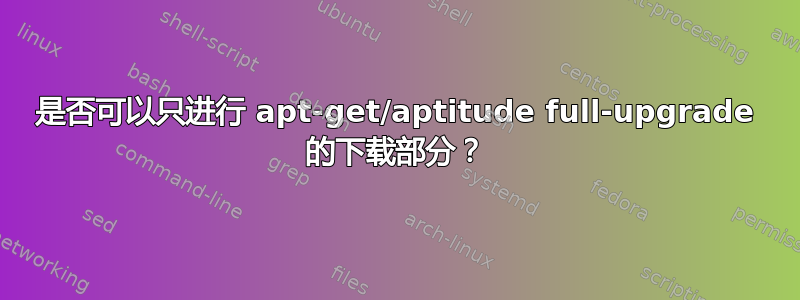
当我去网吧时,我想借此机会升级系统。但有时网吧里没有电源插座。为了节省电池,我希望能够只执行升级过程的“下载”部分,然后稍后在家里应用新软件包。
我知道我可以apt-get dist-upgrade在下载完软件包后立即中断该过程。我想要一个无需动手的解决方案,可以在我的自定义download-all-upgrades.sh脚本中使用。
可以使用 下载软件包aptitude,但只有当我知道软件包名称时才有效。升级时无效。
答案1
您可以通过apt-get选项-d仅下载包。
apt-get dist-upgrade -d
从man apt-get:
OPTIONS
...
-d, --download-only
Download only; package files are only retrieved, not unpacked or installed. Configuration Item: APT::Get::Download-Only.
从man aptitude
-d, --download-only
根据需要将软件包下载到软件包缓存中,但不安装或删除任何内容。默认情况下,软件包缓存存储在 /var/cache/apt/archives 中。


