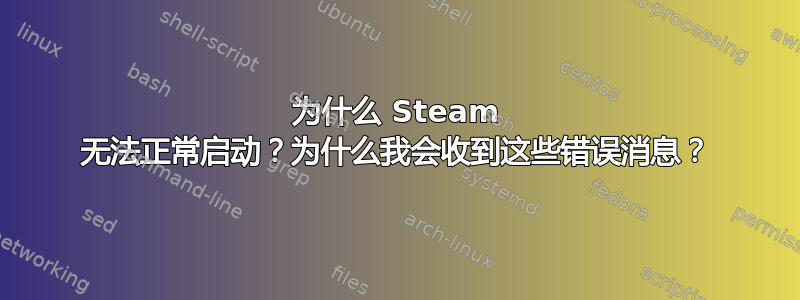
我确实在 NVIDIA GeForce GTX 780 的附加驱动程序设置中将其设为标准:使用 nvidia-311 中的 NVIDIA GeForce 二进制驱动程序版本 311.38(专有,已测试)
当我尝试启动 Steam 时,它显示的内容如下:
OpenGL GLX context is not using direct rendering, which may cause performance problems. For more information visit https://support.steampowered.com/kb_article.php?ref=9938EYZB-7457《求生之路2》中有这样一段话:
Could not find required OpenGL entry point 'glGetError'! Either your video card is unsupported, or your OpenGL driver needs to be updated.
答案1
最好使用标有“propietary-updates”的驱动程序。
答案2
专有驱动程序有时会出现奇怪的问题。通常您可以选择最新、以前、旧版更新、旧版更新。尝试一下,看看哪一个最适合您。
请注意,在安装新的驱动程序之前,总是有可能出现黑屏...在进行任何更改之前,请注意如何解决此问题;)通常转到终端(CTRL + ALT + F1),apt-get purge nvidia* 并重新启动即可解决问题,让您回到标准 Xorg(nouveau)驱动程序。


