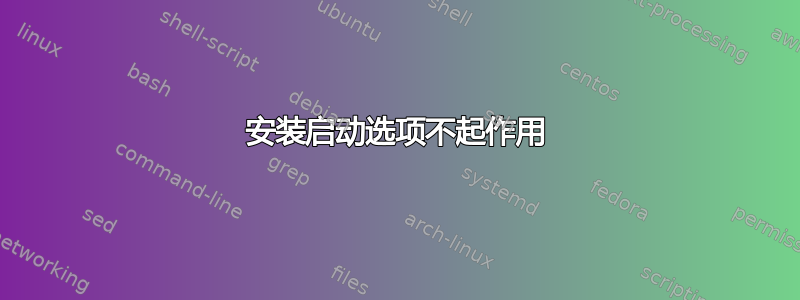
我已经下载了 Ubuntu 14.04,将其复制到 DVD 光盘并尝试安装。我可以看到安装选项 GUI:
启动菜单截图:

问题就出在这里。当我选择“试用 Ubuntu”、“安装 Ubuntu”或“检查磁盘是否有缺陷”时,我只会看到一个闪烁的光标,大约 10 秒钟后,PC 开始启动 Windows。我有一个旧的 Ubuntu 9.0* 磁盘,它运行正常。
如果您能帮忙的话非常感谢。
系统:
系统信息
Time of this report: 6/27/2014, 16:33:36
Machine name: HOME-9D67C3B1A7
Operating System: Windows XP Home Edition (5.1, Build 2600) Service Pack 3 (2600.xpsp_sp3_qfe.130704-0421)
Language: English (Regional Setting: English)
System Manufacturer: Dell Inc.
System Model: Dell DM051
BIOS: Phoenix ROM BIOS PLUS Version 1.10 A05
Processor: Intel(R) Pentium(R) D CPU 2.66GHz (2 CPUs)
Memory: 3062MB RAM
Page File: 963MB used, 3984MB available
Windows Dir: C:\WINDOWS
DirectX Version: DirectX 9.0c (4.09.0000.0904)
DX Setup Parameters: Not found
DxDiag Version: 5.03.2600.5512 32bit Unicode
DxDiag 说明
DirectX Files Tab: No problems found.
Display Tab 1: No problems found.
Sound Tab 1: No problems found.
Music Tab: No problems found.
Input Tab: No problems found.
Network Tab: No problems found.
DirectX 调试级别
Direct3D: 0/4 (n/a)
DirectDraw: 0/4 (retail)
DirectInput: 0/5 (n/a)
DirectMusic: 0/5 (n/a)
DirectPlay: 0/9 (retail)
DirectSound: 0/5 (retail)
DirectShow: 0/6 (retail)
显示设备
Card name: NVIDIA GeForce4 MX 4000 (Microsoft Corporation)
Manufacturer: NVIDIA
Chip type: GeForce4 MX 4000
DAC type: Integrated RAMDAC
Device Key: Enum\PCI\VEN_10DE&DEV_0185&SUBSYS_00000000&REV_C1
Display Memory: 128.0 MB
Current Mode: 1920 x 1080 (32 bit) (60Hz)
Monitor: Plug and Play Monitor
Monitor Max Res: 1600,1200
Driver Name: nv4_disp.dll
Driver Version: 6.14.0010.5673 (English)
DDI Version: 9 (or higher)
Driver Attributes: Final Retail
Driver Date/Size: 4/14/2008 06:42:04, 4274816 bytes
WHQL Logo'd: n/a
WHQL Date Stamp: n/a
VDD: n/a
Mini VDD: nv4_mini.sys
Mini VDD Date: 8/3/2004 23:29:56, 1897408 bytes
Device Identifier: {D7B71E3E-42C5-11CF-9975-0A2060C2CB35}
Vendor ID: 0x10DE
Device ID: 0x0185
SubSys ID: 0x00000000
Revision ID: 0x00C1
Revision ID: 0x00C1
Video Accel:
Deinterlace Caps: n/a
Registry: OK
DDraw Status: Enabled
D3D Status: Enabled
AGP Status: Not Available
DDraw Test Result: Not run
D3D7 Test Result: Not run
D3D8 Test Result: Not run
D3D9 Test Result: Not run
音响设备
Description: SigmaTel Audio
Default Sound Playback: Yes
Default Voice Playback: Yes
Hardware ID: HDAUDIO\FUNC_01&VEN_8384&DEV_7680&SUBSYS_102801AB&REV_1036
Manufacturer ID: 1
Product ID: 100
Type: WDM
Driver Name: sthda.sys
Driver Version: 5.10.4568.0000 (English)
Driver Attributes: Final Retail
WHQL Logo'd: n/a
Date and Size: 6/14/2005 18:40:08, 180864 bytes
Other Files:
Driver Provider: SigmaTel
HW Accel Level: Full
Cap Flags: 0x0
Min/Max Sample Rate: 0, 0
Static/Strm HW Mix Bufs: 0, 0
Static/Strm HW 3D Bufs: 0, 0
HW Memory: 0
Voice Management: No
EAX(tm) 2.0 Listen/Src: No, No
I3DL2(tm) Listen/Src: No, No
Sensaura(tm) ZoomFX(tm): No
Registry: OK
Sound Test Result: Not run
声音捕捉设备
Description: SigmaTel Audio
Default Sound Capture: Yes
Default Voice Capture: Yes
Driver Name: sthda.sys
Driver Version: 5.10.4568.0000 (English)
Driver Attributes: Final Retail
Date and Size: 6/14/2005 18:40:08, 180864 bytes
Cap Flags: 0x0
Format Flags: 0x0
直接音乐
DLS Path: C:\WINDOWS\SYSTEM32\drivers\GM.DLS
DLS Version: 1.00.0016.0002
Acceleration: n/a
Ports: Microsoft Synthesizer, Software (Not Kernel Mode), Output, DLS, Internal, Default Port
SigmaTel Audio, Software (Kernel Mode), Output, DLS, Internal
Microsoft MIDI Mapper [Emulated], Hardware (Not Kernel Mode), Output, No DLS, Internal
Microsoft GS Wavetable SW Synth [Emulated], Hardware (Not Kernel Mode), Output, No DLS, Internal
Registry: OK
Test Result: Not run
直接输入设备
Device Name: Mouse
Attached: 1
Controller ID: n/a
Vendor/Product ID: n/a
FF Driver: n/a
Device Name: Keyboard
Attached: 1
Controller ID: n/a
Vendor/Product ID: n/a
FF Driver: n/a
Poll w/ Interrupt: No
Registry: OK
答案1
可能不相关,但我遇到过一些戴尔机器无法与最新的 Ubuntu 很好地配合的问题,有一次我通过 BIOS 更新解决了这个问题。我看到你正在运行 A05,我猜你的系统有可用的更新 BIOS。


