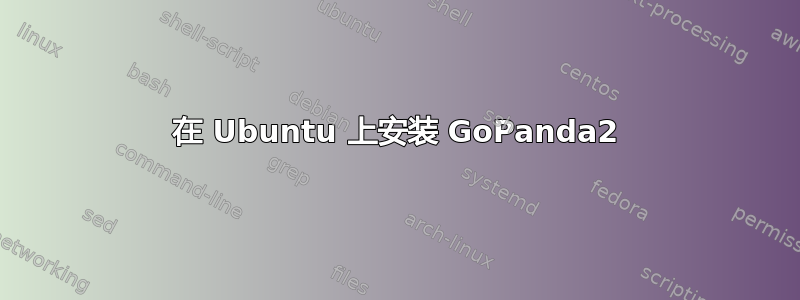
我正在尝试将 GoPanda2 安装到 Ubuntu。下载文件是 tar.gz,可以在以下位置找到这里。
我将文件夹解压到桌面,然后使用终端运行文件install.sh。当该过程完成后,我仍然无法运行该应用程序。
这是运行文件时来自终端的消息install.sh:
Installing GoPanda2 to /home/brett/.local/bin
cp: cannot stat ‘GoPanda2’: No such file or directory
cp: cannot stat ‘nw.pak’: No such file or directory
cp: cannot stat ‘libffmpegsumo.so’: No such file or directory
Installing desktop file to /home/brett/Desktop and /home/brett/.local/share/applications
cp: cannot stat ‘GoPanda2.desktop’: No such file or directory
cp: cannot stat ‘GoPanda2.desktop’: No such file or directory
Installing icon to /home/brett/.local/share/icons
cp: cannot stat ‘GoPanda2.png’: No such file or directory
Done!
有想法该怎么解决这个吗?


