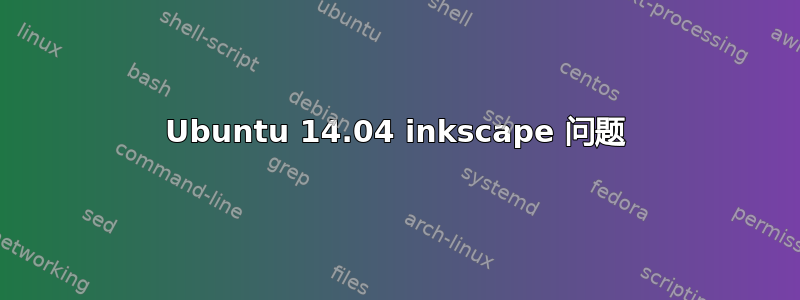
在终端:
nebojsa@nebojsaDesktop:~$ inkscape
The program 'inkscape' is currently not installed. You can install it by typing:
sudo apt-get install inkscape
进而 :
nebojsa@nebojsaDesktop:~$ sudo apt-get install inkscape
[sudo] password for nebojsa:
Reading package lists... Done
Building dependency tree
Reading state information... Done
inkscape is already the newest version.
0 upgraded, 0 newly installed, 0 to remove and 0 not upgraded.
inkscape 无法运行,有人知道问题是什么吗?
答案1
也许您的代表列表尚未更新,因此在安装 inskape 之前使用此命令进行更新:sudo apt-get update
如果它不起作用,请使用以下命令将 inskcape ppa 添加到你的 ubuntu:
sudo add-apt-repository ppa:inkscape.dev/stable
更新你的 apt:
apt-get update
并安装:
sudo apt-get install inkscape


