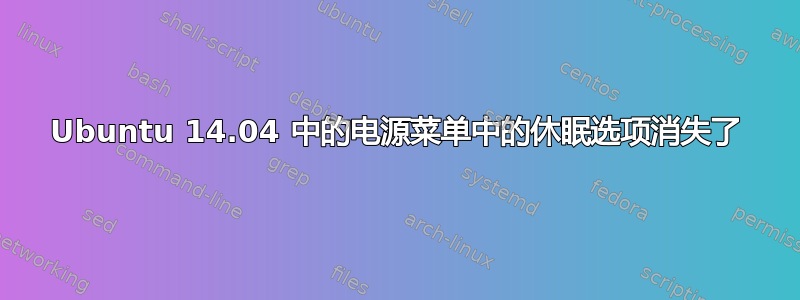
我的 Acer-Aspire-5749 笔记本电脑装有 Ubuntu 14.04。我已经用了几个月了。休眠选项一直运行正常,直到今天我重启电脑。现在它从电源菜单中消失了。如何修复这个问题?
sudo pm-hibernate工作正常。
以下是我的内容
/var/lib/polkit-1/localauthority/50-local.d/com.ubuntu.enable-hibernate.pkla文件..
[Re-enable hibernate by default in upower]
Identity=unix-user:*
Action=org.freedesktop.upower.hibernate
ResultActive=yes
[Re-enable hibernate by default in logind]
Identity=unix-user:*
Action=org.freedesktop.login1.hibernate
ResultActive=yes


