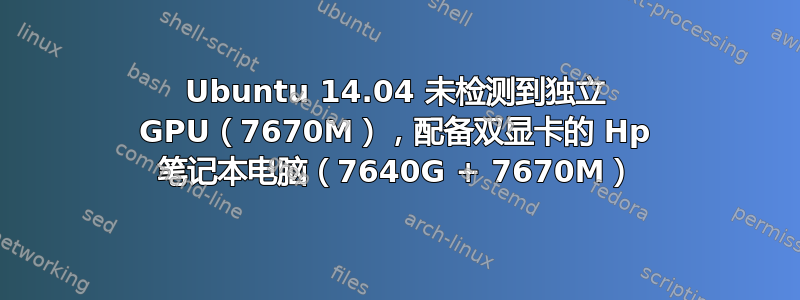
我有一台 HP 笔记本电脑(2005ax),配备 AMD A8 处理器和双 GPU 7640G + 7670M,我正在运行安装了 AMD 专有驱动程序的 ubuntu 14.04。
我无法选择独立 GPU,因此无法在 Ubuntu 上充分发挥硬件的潜力
无法在 Ubuntu 14.04 中使用独立 GPU 7670M。
机器信息
dave@dave-HP-Pavilion-g6-Notebook-PC:~$ uname -a
Linux dave-HP-Pavilion-g6-Notebook-PC 3.13.0-30-generic #55-Ubuntu SMP Fri Jul 4 21:40:53 UTC 2014 x86_64 x86_64 x86_64 GNU/Linux
dave@dave-HP-Pavilion-g6-Notebook-PC:~$ lspci | grep VGA
00:01.0 VGA compatible controller: Advanced Micro Devices, Inc. [AMD/ATI] Trinity [Radeon HD 7640G]
01:00.0 VGA compatible controller: Advanced Micro Devices, Inc. [AMD/ATI] Thames [Radeon HD 7500M/7600M Series]
dave@dave-HP-Pavilion-g6-Notebook-PC:~$ fglrxinfo
display: :0 screen: 0
OpenGL vendor string: Advanced Micro Devices, Inc.
OpenGL renderer string: AMD Radeon HD 7640G
OpenGL version string: 4.4.12967 Compatibility Profile Context 14.20
运行 aticonfig --initial 后,我得到了这个新的 xorg
Section "ServerLayout"
Identifier "aticonfig Layout"
Screen 0 "aticonfig-Screen[0]-0" 0 0
EndSection
Section "Module"
EndSection
Section "Monitor"
Identifier "aticonfig-Monitor[0]-0"
Option "VendorName" "ATI Proprietary Driver"
Option "ModelName" "Generic Autodetecting Monitor"
Option "DPMS" "true"
EndSection
Section "Device"
Identifier "Default Card 0"
BusID "PCI:0@0:1:0"
EndSection
Section "Device"
Identifier "Default Card 1"
BusID "PCI:1@0:0:0"
EndSection
Section "Device"
Identifier "aticonfig-Device[0]-0"
Driver "fglrx"
BusID "PCI:0:1:0"
EndSection
Section "Screen"
Identifier "aticonfig-Screen[0]-0"
Device "aticonfig-Device[0]-0"
Monitor "aticonfig-Monitor[0]-0"
DefaultDepth 24
SubSection "Display"
Viewport 0 0
Depth 24
EndSubSection
EndSectionn
但是这个 xorg.conf 在重启后会自动重置
Section "Device"
Identifier "Default Card 0"
BusID "PCI:0@0:1:0"
EndSection
Section "Device"
Identifier "Default Card 1"
BusID "PCI:1@0:0:0"
EndSection
我尝试过这些命令来选择 GPU
sudo amdconfig --px-dgpu # Activate discrete GPU (High-Performance mode), must re-start X to take effect
sudo amdconfig --px-igpu # Activate integrated GPU (Power-Saving mode), must re-start X to take effect
但我无法使用我的独立 GPU (7670M),因为它尚未激活
root@dave-HP-Pavilion-g6-Notebook-PC:~# amdconfig --pxl
PowerXpress: Discrete GPU is active (High-Performance mode).
root@dave-HP-Pavilion-g6-Notebook-PC:~# fglrxinfo
display: :0 screen: 0
OpenGL vendor string: Advanced Micro Devices, Inc.
OpenGL renderer string: AMD Radeon HD 7640G
OpenGL version string: 4.4.12967 Compatibility Profile Context 14.20
Ubuntu 14.04 检测不到 7670M,只有 7640G 可以工作。请大家帮忙。
答案1
我在华硕上拥有相同的 GPU,并且使用最新的 AMD 测试版驱动程序 14.6 激活集成 GPU 对我来说是可行的:
K75DE:~$ sudo amdconfig --px-igpu
....
K75DE:~$ fglrxinfo
display: :0 screen: 0
OpenGL vendor string: Advanced Micro Devices, Inc.
OpenGL renderer string: AMD Radeon HD 7640G
OpenGL version string: 4.4.12967 Compatibility Profile Context 14.20
display: :0 screen: 1
OpenGL vendor string: Advanced Micro Devices, Inc.
OpenGL renderer string: AMD Radeon HD 7600M Series
OpenGL version string: 4.4.12967 Compatibility Profile Context 14.20
由于处于低功耗模式,我仍然无法做“任何事情”,但单独的任务运行良好。
干杯。
答案2
我遇到了类似的问题,并能够从 ubuntu 错误报告中找到有用的答案。看来这gpu-manager是在重置您的xorg.conf文件。
您可以通过注释掉start on文件中的行来阻止这种情况/etc/init/gpu-manager.conf。这应该可以帮助您解决文件消失的问题xorg.conf。
稍后,您可以使用aticonfig --initial --adapter=1其他参数来设置xorg.conf专用 GPU
错误报告在这里https://bugs.launchpad.net/ubuntu/+source/ubuntu-drivers-common/+bug/1310489


