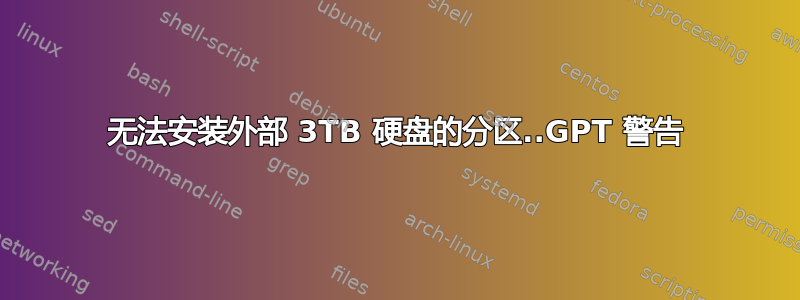
我的外部硬盘有五个分区,除了一个分区(标记为办公室)外,我可以安装 4 个分区,该分区有 1TB 并且包含我的所有备份。我在下面提供了更多信息
fdisk -l
Disk /dev/sda: 750.2 GB, 750156374016 bytes
255 heads, 63 sectors/track, 91201 cylinders, total 1465149168 sectors
Units = sectors of 1 * 512 = 512 bytes
Sector size (logical/physical): 512 bytes / 4096 bytes
I/O size (minimum/optimal): 4096 bytes / 4096 bytes
Disk identifier: 0xda73e482
Device Boot Start End Blocks Id System
/dev/sda2 * 2048 409599 203776 42 SFS
/dev/sda3 409600 1227823103 613706752 42 SFS
/dev/sda4 1227825150 1465147391 118661121 5 Extended
Partition 4 does not start on physical sector boundary.
/dev/sda5 1227825152 1432625933 102400391 83 Linux
/dev/sda6 1432627200 1465147391 16260096 82 Linux swap / Solaris
WARNING: GPT (GUID Partition Table) detected on '/dev/sdb'!
The util fdisk doesn't support GPT. Use GNU Parted.
Disk /dev/sdb: 3000.6 GB, 3000558944256 bytes
255 heads, 63 sectors/track, 364797 cylinders, total 5860466688 sectors
Units = sectors of 1 * 512 = 512 bytes
Sector size (logical/physical): 512 bytes / 4096 bytes
I/O size (minimum/optimal): 4096 bytes / 4096 bytes
Disk identifier: 0x00000000
Device Boot Start End Blocks Id System
/dev/sdb1 1 4294967295 2147483647+ ee GPT
Partition 1 does not start on physical sector boundary.
3 TB 外部驱动器的 GParted 输出以下内容:
/dev/sdb2: LABEL="New Volume" UUID="BA5EC1045EC0BA81" TYPE="ntfs"
/dev/sdb3: LABEL="Rashmi" UUID="5822A0F722A0DB70" TYPE="ntfs"
/dev/sdb4: LABEL="Legal" UUID="D6E048D5E048BD8D" TYPE="ntfs"
/dev/sdb5: LABEL="Entertainment" UUID="C65E11415E112C25" TYPE="ntfs"
/dev/sdb6: LABEL="Photos" UUID="CA1ADB271ADB0F77" TYPE="ntfs"
/dev/sdb7: LABEL="Office" UUID="32588F11588ED2D1" TYPE="ntfs"
我无法安装/dev/sdb7,即标有“Office”的分区。
答案1
许多 USB 机箱和 USB/ATA 适配器无法处理扇区数超过 2^32 的磁盘。这相当于 2TiB,因此大于该值的磁盘在此类机箱和适配器上经常会失败。如果这是您的问题,唯一的解决方案是在内部或通过另一个适配器/机箱使用磁盘——可能是 eSATA 而不是 USB。(我甚至听说过一个机箱同时具有 USB 和 eSATA 连接器,但根据连接方式的不同,其工作方式也不同——这种设计肯定会让人头疼!)
如果您需要更多帮助,请发布精确的当您尝试访问失败的分区时收到错误消息,最好是从命令行访问。另外,发布有关您的机箱或适配器的详细信息 - 其类型(USB、FireWire、USB、eSATA 等)、品牌、型号等。


