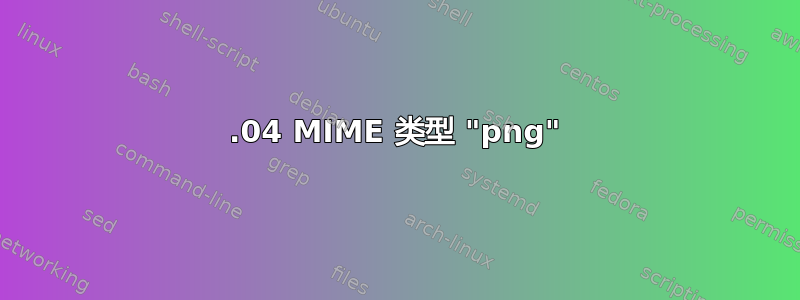
单击 nnn.png 图像时出现错误消息(并且不显示图像):
No default application found for the MIME type image/x-apple-ios-png.
Open the "File types and programs" page in the Control Center to add one.
这应该在 14.04 LTS 中“开箱即用”。
答案1
可能您的意思是使用 gnome commander打开*.png文件、mime 类型。x-apple-ios-png
答案就在那里:http://gcmd.github.io/doc.html~/.local/share/applications. 在目录中创建三个文件:
mimeapps.列表
[Default Applications]
image/x-apple-ios-png=eog-usercreated.desktop
eog-用户创建的桌面
[Desktop Entry]
Name=eog
MimeType=image/x-apple-ios-png;
Exec='/usr/bin/eog'
Type=Application
Terminal=false
NoDisplay=true
mimeinfo.缓存
[MIME Cache]
image/x-apple-ios-png=eog-usercreated.desktop
它适用于 Ubuntu 14.04.1、Gnome Commander 1.2.8.17
答案2
非常感谢。这真的帮助了我。我写了这段代码来裁剪图像:
eog-用户创建的桌面
[Desktop Entry]
Name=shotwell
MimeType=image/x-apple-ios-png;
Exec='/usr/bin/shotwell'
Type=Application
Terminal=false
NoDisplay=true


