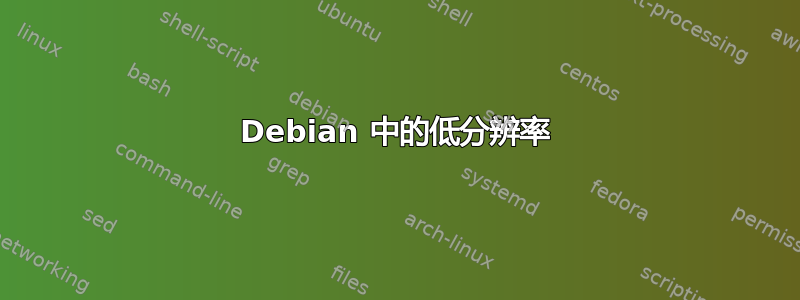
我今天安装了 Debian 8.3 LXDE,但无法调整显示器的分辨率。我的分辨率是 1920x1080,但你只允许我安装 Debian 1280x1024。我尝试如下制作:https://wiki.archlinux.org/index.php/xrandr,使用xrandr手动做,但是没有连接的接口:
drahenfels@debian:~$ xrandr
xrandr: Failed to get size of gamma for output default
Screen 0: minimum 640 x 400, current 1280 x 1024, maximum 1280 x 1024
default connected 1280x1024+0+0 0mm x 0mm
1280x1024 0.00*
1152x864 0.00
1024x768 0.00
800x600 0.00
640x480 0.00
720x400 0.00
我的 GPU:AMD/ATI RS780L [Radeon 3000]
答案1
您的显卡可能需要一些非免费的固件/驱动程序。读https://wiki.debian.org/AtiHowTo
答案2
嗯,Arch Linux wiki对此有很详细的介绍,所以我想你已经尝试过这个......但无论如何你可以手动将模式添加到你的系统或类似的东西。
示例:假设我这里没有 1920x1080 分辨率,我的显示名称是 VGA1,而您尝试在 GUI 显示设置管理器或 上查看该名称arandr,但在您的帖子上显示“默认连接”,所以我猜名称可能是“默认”(这个假设是因为我的说“VGA1 连接...”),我可能是错的。
$ xrandr
Screen 0: minimum 8 x 8, current 1920 x 1080, maximum 32767 x 32767
VGA1 connected primary 1920x1080+0+0 (normal left inverted right x axis y axis) 510mm x 290mm
1920x1080 60.00*+
1280x1024 75.02 60.02
1152x864 75.00
1024x768 75.03 60.00
800x600 75.00 60.32
640x480 75.00 59.94
720x400 70.08
VIRTUAL1 disconnected (normal left inverted right x axis y axis)
所以为了获得模式,我这样做
$ cvt 1920 1080
# 1920x1080 59.96 Hz (CVT 2.07M9) hsync: 67.16 kHz; pclk: 173.00 MHz
Modeline "1920x1080_60.00" 173.00 1920 2048 2248 2576 1080 1083 1088 1120 -hsync +vsync
$
然后复制所有内容Modeline以创建新模式xrandr
# xrandr --newmode "1920x1080_60.00" 173.00 1920 2048 2248 2576 1080 1083 1088 1120 -hsync +vsync
在显示器上添加新创建的模式
$ xrandr --addmode VGA1 1920x1080_60.00
然后应用它,你可以使用GUI界面来实现
$ xrandr -s 1920x1080_60.00


