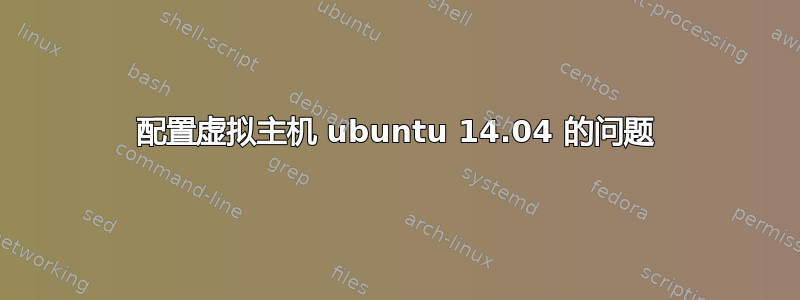
我在 ubuntu 14.04 中配置虚拟主机时遇到了一些麻烦。
当我尝试在浏览器上访问虚拟主机域时,它会引导我进入 www 文件夹。
以下是 /etc/apache2/sites-enable/test 中的虚拟主机文件:
<VirtualHost *:80>
ServerName test.local.area
ServerAlias teste.local.area
DocumentRoot /var/www/git_pro/test
DirectoryIndex index.php index.phtlm index.html index.htm index.shtml
</VirtualHost>
这是默认站点:
文件:000-default.conf
<VirtualHost *:80>
ServerAdmin webmaster@localhost
ServerName localhost
DocumentRoot /var/www
<Directory />
Options FollowSymLinks
AllowOverride all
</Directory>
<Directory /var/www/>
Options Indexes FollowSymLinks MultiViews
AllowOverride all
Order allow,deny
allow from all
</Directory>
ScriptAlias /cgi-bin/ /usr/lib/cgi-bin/
<Directory "/usr/lib/cgi-bin">
AllowOverride all
Options +ExecCGI -MultiViews +SymLinksIfOwnerMatch
Order allow,deny
Allow from all
</Directory>
ErrorLog ${APACHE_LOG_DIR}/error.log
# Possible values include: debug, info, notice, warn, error, crit,
# alert, emerg.
LogLevel warn
CustomLog ${APACHE_LOG_DIR}/access.log combined
</VirtualHost>
以下是 hosts 文件:
127.0.0.1 localhost
127.0.1.1 Bruno-PC
127.0.1.2 test.local.area
# The following lines are desirable for IPv6 capable hosts
::1 ip6-localhost ip6-loopback
fe00::0 ip6-localnet
ff00::0 ip6-mcastprefix
ff02::1 ip6-allnodes
ff02::2 ip6-allrouters
有人可以帮我一下吗?
谢谢。
答案1
尝试将“test”重命名为“test.conf”。
Apache2 主配置中的包含规则从 Precise 中的“*”更改为“*Trusty 中的“.conf”


