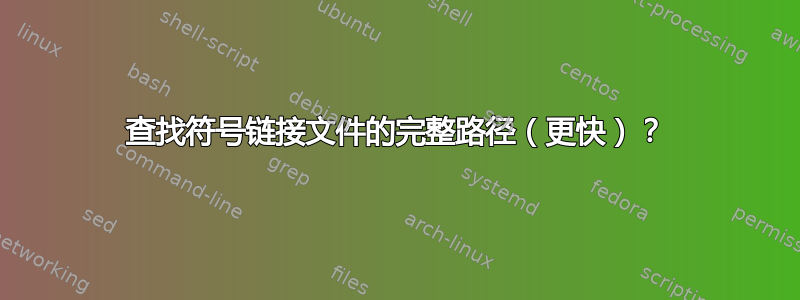

在Properties对话窗口下:Link target:由于程序对字符空间的限制,即使在调整窗口大小后,原始文件的路径也总是被缩短,因此没有多大用处。
当Link target路径被复制并粘贴到终端窗口时,它看起来像这样:
../../lib/firefox/icons/mozicon128.png
这是一个很小的改进,因为现在原始文件名已经完全知道,并且locate mozicon128.png会提供正确的路径,即:
/usr/lib/firefox/icons/mozicon128.png
问题 1:还有什么其他选项可以更快地找到路径,而不使用建议的两个步骤(也许将路径复制到剪贴板的右键单击菜单集成会很棒)?!
问题2: ../../指的是/(见下面的截图),但为什么不是更准确呢?是否有任何内置选项可以从“属性”对话框窗口(Ubuntu 11.10)复制完整路径?

本例中符号链接的 Firefox 图像的路径是:
/usr/share/pixmaps/firefox.png
答案1
我认为namei实用性正是您想要的。
从man namei:
namei uses its arguments as pathnames to any type of Unix file (symlinks, files,
directories, and so forth). namei then follows each pathname until an endpoint is
found (a file, a directory, a device node, etc). If it finds a symbolic link, it
shows the link, and starts following it, indenting the output to show the context.
This program is useful for finding "too many levels of symbolic links" problems.
答案2
您可以使用鹦鹉螺脚本为了这:
#!/bin/bash
# Remove line feed at the end of the path
selectedPath="${NAUTILUS_SCRIPT_SELECTED_FILE_PATHS%?}"
# Check if the selected file is a symbolic link
if [ -h "$selectedPath" ]; then
symlinkPath=$( readlink "$selectedPath" )
else
zenity --info --text="$( basename "$selectedPath" ) is not a symbolic link"
exit 0
fi
# Copy the the symbolic link into the clipboard
echo "$symlinkPath" | xclip -selection clipboard
更多关于 readlink 的信息 ->http://manpages.ubuntu.com/manpages/hardy/man1/readlink.1.html
xclip如果尚未安装,您必须安装它。


