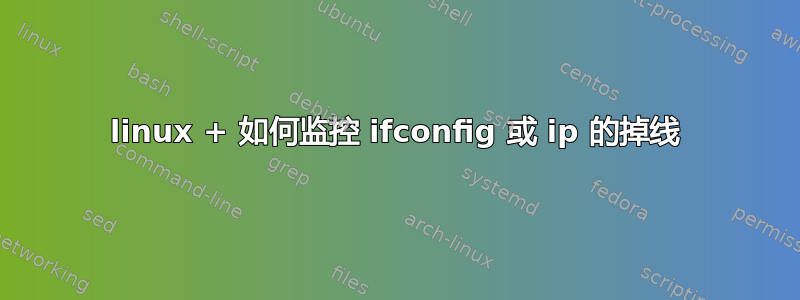
如何使用 tcpdump 监控 Linux 7 中 RX 丢弃的数据包?
或者也许有其他方式?
那么RX掉线是什么?
eth1 上的 ifconfig 结果:
# ifconfig -a | grep RX | grep dropped
RX errors 0 dropped 123136 overruns 0 frame 0
RX errors 0 dropped 140938047 overruns 0 frame 0
RX errors 0 dropped 0 overruns 0 frame 0
# ifconfig -a | grep RX | grep dropped
RX errors 0 dropped 123136 overruns 0 frame 0
RX errors 0 dropped 140938083 overruns 0 frame 0 <-------------- after second
RX errors 0 dropped 0 overruns 0 frame 0
答案1
如果你想实时观看,可以使用:
watch -tn 1 "ifconfig -a | grep -A 5 eth1 | grep 'RX packets' | sed 's/^.* dropped:\\([0-9]\\{1,\\}\\) .*\$/\1/g'"
这里是正确的回答为什么会发生这种情况。


