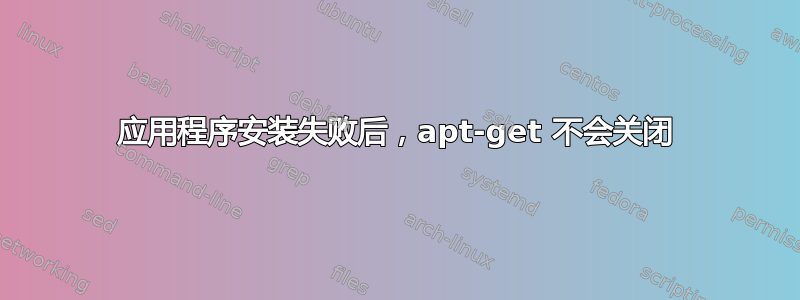
系统不会更新,我也无法安装/删除应用程序,因为应用程序apt-get不会发布该进程。
重新启动笔记本电脑无法解决此问题。我对这个操作系统很陌生,仍然发现自己在摸索着自行解决问题。我收到以下错误:
Error when attempting to an update of system using the GUI ....
Not all updates can be installed .... Recommend to do a partial update which I do and get the next error .... Unable to get exclusive lock
This usually means that another package management application (like apt-get or aptitude) already running. Please close that application first.
这一切都发生在我尝试按照说明安装 Netflix 的应用程序时找到这里
最后执行的命令是sudo apt-get install pipelight-multi
安装后,在底部显示文本许可协议和 OK。使用鼠标指针单击 OK 或按下 ENTER 按钮无法通过此屏幕。沮丧之下,我关闭了终端程序。这让我来到了现在所在的区域。
根据 MUSHER 的要求,将以下内容输入终端并发布(ps aux | grep -i apt)
root 6734 0.0 0.0 7628 880 ? S Jul28 0:00 sudo apt-get install pipelight-multi
root 6735 0.0 0.1 35840 1332 ? S Jul28 0:05 apt-get install pipelight-multi
root 6792 0.0 0.0 55328 848 pts/2 Ss+ Jul28 0:02 /usr/bin/dpkg --status-fd 44 --unpack --auto-deconfigure /var/cache/apt/archives/libunistring0_0.9.3-5_i386.deb /var/cache/apt/archives/libgettextpo0_0.18.1.1-5ubuntu3_i386.deb /var/cache/apt/archives/libmpg123-0_1.12.1-3.2ubuntu1_i386.deb /var/cache/apt/archives/libodbc1_2.2.14p2-5ubuntu3_i386.deb /var/cache/apt/archives/cabextract_1.4-1_i386.deb /var/cache/apt/archives/ttf-mscorefonts-installer_3.4ubuntu3_all.deb /var/cache/apt/archives/wine-compholio-i386_1.7.23~ubuntu12.04.1_i386.deb /var/cache/apt/archives/wine-compholio_1.7.23~ubuntu12.04.1_i386.deb /var/cache/apt/archives/libcapi20-3_1%3a3.12.20071127-0ubuntu11_i386.deb /var/cache/apt/archives/libosmesa6_8.0.4-0ubuntu0.7_i386.deb /var/cache/apt/archives/mesa-utils_8.0.1+git20110129+d8f7d6b-0ubuntu2_i386.deb /var/cache/apt/archives/pipelight-multi_0.2.7.1~ubuntu12.04.1_i386.deb
root 8670 0.8 2.3 59116 24084 ? SN 06:10 0:27 /usr/bin/python /usr/sbin/aptd
root 9751 0.0 0.6 15180 6928 ? S 06:31 0:00 /usr/bin/python /usr/share/apt-xapian-index/update-apt-xapian-index-dbus
libby 10203 0.0 0.0 4392 848 pts/4 R+ 07:02 0:00 grep --color=auto -i apt
答案1
要释放锁,请转到终端并发出以下命令...
sudo rm /var/lib/apt/lists/lock
sudo rm /var/cache/apt/archives/lock


