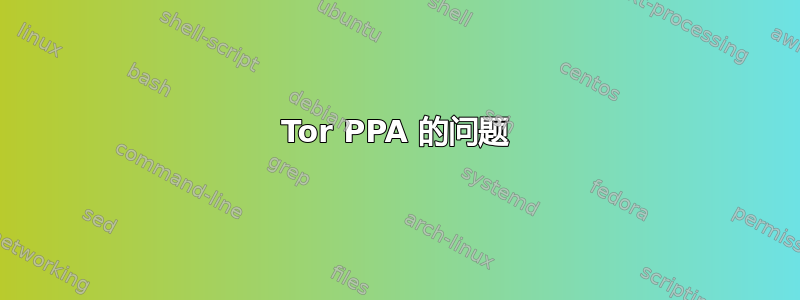
我尝试修复 Ubuntu 14.04 中 tor ppa 的问题,但是失败了。
我尝试使用
root@vitor-HP:~# LANG=C dpkg --configure -a
dpkg: dependency problems prevent configuration of torchat:
torchat depends on tor; however:
Package tor is not installed.
dpkg: error processing package torchat (--configure):
dependency problems - leaving unconfigured
dpkg: dependency problems prevent configuration of tor-geoipdb:
tor-geoipdb depends on tor (>= 0.2.4.20-1); however:
Package tor is not installed.
dpkg: error processing package tor-geoipdb (--configure):
dependency problems - leaving unconfigured
Errors were encountered while processing:
torchat
tor-geoipdb
使用后
root@vitor-HP:~# LANG=C apt-get install -f -y
Reading package lists... Done
Building dependency tree
Reading state information... Done
Correcting dependencies... Done
The following package was automatically installed and is no longer required:
python-socksipy
Use 'apt-get autoremove' to remove it.
The following extra packages will be installed:
tor
Suggested packages:
mixmaster xul-ext-torbutton socat tor-arm polipo privoxy apparmor-utils
The following NEW packages will be installed:
tor
0 upgraded, 1 newly installed, 0 to remove and 1 not upgraded.
2 not fully installed or removed.
Need to get 0 B/789 kB of archives.
After this operation, 2673 kB of additional disk space will be used.
(Reading database ... 259372 files and directories currently installed.)
Preparing to unpack .../tor_0.2.4.20-1_amd64.deb ...
Unpacking tor (0.2.4.20-1) ...
dpkg: error processing archive /var/cache/apt/archives/tor_0.2.4.20-1_amd64.deb (--unpack):
trying to overwrite '/usr/bin/tor', which is also in package tor-browser 3.5.4
dpkg-deb: error: subprocess paste was killed by signal (Broken pipe)
Processing triggers for ureadahead (0.100.0-16) ...
Errors were encountered while processing:
/var/cache/apt/archives/tor_0.2.4.20-1_amd64.deb
E: Sub-process /usr/bin/dpkg returned an error code (1)
root@vitor-HP:~#
我已经使用
root@vitor-HP:~# LANG=C sudo apt-get upgrade
Reading package lists... Done
Building dependency tree
Reading state information... Done
You might want to run 'apt-get -f install' to correct these.
The following packages have unmet dependencies:
tor-geoipdb : Depends: tor (>= 0.2.4.20-1) but it is not installed
torchat : Depends: tor but it is not installed
E: Unmet dependencies. Try using -f.
root@vitor-HP:~#
我也用干净的
root@vitor-HP:~# LANG=C apt-get autoclean
Reading package lists... Done
Building dependency tree
Reading state information... Done
root@vitor-HP:~#
我这样做了
root@vitor-HP:~# LANG=C apt-cache policy
Package files:
100 /var/lib/dpkg/status
release a=now
500 http://ppa.launchpad.net/libreoffice/ppa/ubuntu/ trusty/main i386 Packages
release v=14.04,o=LP-PPA-libreoffice,a=trusty,n=trusty,l=LibreOffice PPA,c=main
origin ppa.launchpad.net
500 http://ppa.launchpad.net/libreoffice/ppa/ubuntu/ trusty/main amd64 Packages
release v=14.04,o=LP-PPA-libreoffice,a=trusty,n=trusty,l=LibreOffice PPA,c=main
origin ppa.launchpad.net
500 http://ppa.launchpad.net/irie/blender/ubuntu/ trusty/main i386 Packages
release v=14.04,o=LP-PPA-irie-blender,a=trusty,n=trusty,l=PPA for Blender 2.4 and 2.7,c=main
origin ppa.launchpad.net
500 http://ppa.launchpad.net/irie/blender/ubuntu/ trusty/main amd64 Packages
release v=14.04,o=LP-PPA-irie-blender,a=trusty,n=trusty,l=PPA for Blender 2.4 and 2.7,c=main
origin ppa.launchpad.net
500 http://ppa.launchpad.net/inkscape.dev/stable/ubuntu/ trusty/main i386 Packages
release v=14.04,o=LP-PPA-inkscape.dev-stable,a=trusty,n=trusty,l=Inkscape Stable,c=main
origin ppa.launchpad.net
500 http://ppa.launchpad.net/inkscape.dev/stable/ubuntu/ trusty/main amd64 Packages
release v=14.04,o=LP-PPA-inkscape.dev-stable,a=trusty,n=trusty,l=Inkscape Stable,c=main
origin ppa.launchpad.net
500 http://extras.ubuntu.com/ubuntu/ trusty/main i386 Packages
release v=14.04,o=LP-PPA-app-review-board,a=trusty,n=trusty,l=Application Review Board PPA,c=main
origin extras.ubuntu.com
500 http://extras.ubuntu.com/ubuntu/ trusty/main amd64 Packages
release v=14.04,o=LP-PPA-app-review-board,a=trusty,n=trusty,l=Application Review Board PPA,c=main
origin extras.ubuntu.com
500 http://archive.canonical.com/ubuntu/ trusty/partner i386 Packages
release v=14.04,o=Canonical,a=trusty,n=trusty,l=Partner archive,c=partner
origin archive.canonical.com
500 http://archive.canonical.com/ubuntu/ trusty/partner amd64 Packages
release v=14.04,o=Canonical,a=trusty,n=trusty,l=Partner archive,c=partner
origin archive.canonical.com
500 http://br.archive.ubuntu.com/ubuntu/ trusty-security/universe Translation-en
500 http://br.archive.ubuntu.com/ubuntu/ trusty-security/restricted Translation-en
500 http://br.archive.ubuntu.com/ubuntu/ trusty-security/multiverse Translation-en
500 http://br.archive.ubuntu.com/ubuntu/ trusty-security/main Translation-en
500 http://br.archive.ubuntu.com/ubuntu/ trusty-security/multiverse i386 Packages
release v=14.04,o=Ubuntu,a=trusty-security,n=trusty,l=Ubuntu,c=multiverse
origin br.archive.ubuntu.com
500 http://br.archive.ubuntu.com/ubuntu/ trusty-security/universe i386 Packages
release v=14.04,o=Ubuntu,a=trusty-security,n=trusty,l=Ubuntu,c=universe
origin br.archive.ubuntu.com
500 http://br.archive.ubuntu.com/ubuntu/ trusty-security/restricted i386 Packages
release v=14.04,o=Ubuntu,a=trusty-security,n=trusty,l=Ubuntu,c=restricted
origin br.archive.ubuntu.com
500 http://br.archive.ubuntu.com/ubuntu/ trusty-security/main i386 Packages
release v=14.04,o=Ubuntu,a=trusty-security,n=trusty,l=Ubuntu,c=main
origin br.archive.ubuntu.com
500 http://br.archive.ubuntu.com/ubuntu/ trusty-security/multiverse amd64 Packages
release v=14.04,o=Ubuntu,a=trusty-security,n=trusty,l=Ubuntu,c=multiverse
origin br.archive.ubuntu.com
500 http://br.archive.ubuntu.com/ubuntu/ trusty-security/universe amd64 Packages
release v=14.04,o=Ubuntu,a=trusty-security,n=trusty,l=Ubuntu,c=universe
origin br.archive.ubuntu.com
500 http://br.archive.ubuntu.com/ubuntu/ trusty-security/restricted amd64 Packages
release v=14.04,o=Ubuntu,a=trusty-security,n=trusty,l=Ubuntu,c=restricted
origin br.archive.ubuntu.com
500 http://br.archive.ubuntu.com/ubuntu/ trusty-security/main amd64 Packages
release v=14.04,o=Ubuntu,a=trusty-security,n=trusty,l=Ubuntu,c=main
origin br.archive.ubuntu.com
500 http://br.archive.ubuntu.com/ubuntu/ trusty-backports/universe Translation-en
500 http://br.archive.ubuntu.com/ubuntu/ trusty-backports/restricted Translation-en
500 http://br.archive.ubuntu.com/ubuntu/ trusty-backports/multiverse Translation-en
500 http://br.archive.ubuntu.com/ubuntu/ trusty-backports/main Translation-en
100 http://br.archive.ubuntu.com/ubuntu/ trusty-backports/multiverse i386 Packages
release v=14.04,o=Ubuntu,a=trusty-backports,n=trusty,l=Ubuntu,c=multiverse
origin br.archive.ubuntu.com
100 http://br.archive.ubuntu.com/ubuntu/ trusty-backports/universe i386 Packages
release v=14.04,o=Ubuntu,a=trusty-backports,n=trusty,l=Ubuntu,c=universe
origin br.archive.ubuntu.com
100 http://br.archive.ubuntu.com/ubuntu/ trusty-backports/restricted i386 Packages
release v=14.04,o=Ubuntu,a=trusty-backports,n=trusty,l=Ubuntu,c=restricted
origin br.archive.ubuntu.com
100 http://br.archive.ubuntu.com/ubuntu/ trusty-backports/main i386 Packages
release v=14.04,o=Ubuntu,a=trusty-backports,n=trusty,l=Ubuntu,c=main
origin br.archive.ubuntu.com
100 http://br.archive.ubuntu.com/ubuntu/ trusty-backports/multiverse amd64 Packages
release v=14.04,o=Ubuntu,a=trusty-backports,n=trusty,l=Ubuntu,c=multiverse
origin br.archive.ubuntu.com
100 http://br.archive.ubuntu.com/ubuntu/ trusty-backports/universe amd64 Packages
release v=14.04,o=Ubuntu,a=trusty-backports,n=trusty,l=Ubuntu,c=universe
origin br.archive.ubuntu.com
100 http://br.archive.ubuntu.com/ubuntu/ trusty-backports/restricted amd64 Packages
release v=14.04,o=Ubuntu,a=trusty-backports,n=trusty,l=Ubuntu,c=restricted
origin br.archive.ubuntu.com
100 http://br.archive.ubuntu.com/ubuntu/ trusty-backports/main amd64 Packages
release v=14.04,o=Ubuntu,a=trusty-backports,n=trusty,l=Ubuntu,c=main
origin br.archive.ubuntu.com
500 http://br.archive.ubuntu.com/ubuntu/ trusty-updates/universe Translation-en
500 http://br.archive.ubuntu.com/ubuntu/ trusty-updates/restricted Translation-en
500 http://br.archive.ubuntu.com/ubuntu/ trusty-updates/multiverse Translation-en
500 http://br.archive.ubuntu.com/ubuntu/ trusty-updates/main Translation-en
500 http://br.archive.ubuntu.com/ubuntu/ trusty-updates/multiverse i386 Packages
release v=14.04,o=Ubuntu,a=trusty-updates,n=trusty,l=Ubuntu,c=multiverse
origin br.archive.ubuntu.com
500 http://br.archive.ubuntu.com/ubuntu/ trusty-updates/universe i386 Packages
release v=14.04,o=Ubuntu,a=trusty-updates,n=trusty,l=Ubuntu,c=universe
origin br.archive.ubuntu.com
500 http://br.archive.ubuntu.com/ubuntu/ trusty-updates/restricted i386 Packages
release v=14.04,o=Ubuntu,a=trusty-updates,n=trusty,l=Ubuntu,c=restricted
origin br.archive.ubuntu.com
500 http://br.archive.ubuntu.com/ubuntu/ trusty-updates/main i386 Packages
release v=14.04,o=Ubuntu,a=trusty-updates,n=trusty,l=Ubuntu,c=main
origin br.archive.ubuntu.com
500 http://br.archive.ubuntu.com/ubuntu/ trusty-updates/multiverse amd64 Packages
release v=14.04,o=Ubuntu,a=trusty-updates,n=trusty,l=Ubuntu,c=multiverse
origin br.archive.ubuntu.com
500 http://br.archive.ubuntu.com/ubuntu/ trusty-updates/universe amd64 Packages
release v=14.04,o=Ubuntu,a=trusty-updates,n=trusty,l=Ubuntu,c=universe
origin br.archive.ubuntu.com
500 http://br.archive.ubuntu.com/ubuntu/ trusty-updates/restricted amd64 Packages
release v=14.04,o=Ubuntu,a=trusty-updates,n=trusty,l=Ubuntu,c=restricted
origin br.archive.ubuntu.com
500 http://br.archive.ubuntu.com/ubuntu/ trusty-updates/main amd64 Packages
release v=14.04,o=Ubuntu,a=trusty-updates,n=trusty,l=Ubuntu,c=main
origin br.archive.ubuntu.com
500 http://br.archive.ubuntu.com/ubuntu/ trusty/universe Translation-pt_BR
500 http://br.archive.ubuntu.com/ubuntu/ trusty/universe Translation-pt
500 http://br.archive.ubuntu.com/ubuntu/ trusty/universe Translation-en
500 http://br.archive.ubuntu.com/ubuntu/ trusty/restricted Translation-pt_BR
500 http://br.archive.ubuntu.com/ubuntu/ trusty/restricted Translation-pt
500 http://br.archive.ubuntu.com/ubuntu/ trusty/restricted Translation-en
500 http://br.archive.ubuntu.com/ubuntu/ trusty/multiverse Translation-pt_BR
500 http://br.archive.ubuntu.com/ubuntu/ trusty/multiverse Translation-pt
500 http://br.archive.ubuntu.com/ubuntu/ trusty/multiverse Translation-en
500 http://br.archive.ubuntu.com/ubuntu/ trusty/main Translation-pt_BR
500 http://br.archive.ubuntu.com/ubuntu/ trusty/main Translation-pt
500 http://br.archive.ubuntu.com/ubuntu/ trusty/main Translation-en
500 http://br.archive.ubuntu.com/ubuntu/ trusty/multiverse i386 Packages
release v=14.04,o=Ubuntu,a=trusty,n=trusty,l=Ubuntu,c=multiverse
origin br.archive.ubuntu.com
500 http://br.archive.ubuntu.com/ubuntu/ trusty/universe i386 Packages
release v=14.04,o=Ubuntu,a=trusty,n=trusty,l=Ubuntu,c=universe
origin br.archive.ubuntu.com
500 http://br.archive.ubuntu.com/ubuntu/ trusty/restricted i386 Packages
release v=14.04,o=Ubuntu,a=trusty,n=trusty,l=Ubuntu,c=restricted
origin br.archive.ubuntu.com
500 http://br.archive.ubuntu.com/ubuntu/ trusty/main i386 Packages
release v=14.04,o=Ubuntu,a=trusty,n=trusty,l=Ubuntu,c=main
origin br.archive.ubuntu.com
500 http://br.archive.ubuntu.com/ubuntu/ trusty/multiverse amd64 Packages
release v=14.04,o=Ubuntu,a=trusty,n=trusty,l=Ubuntu,c=multiverse
origin br.archive.ubuntu.com
500 http://br.archive.ubuntu.com/ubuntu/ trusty/universe amd64 Packages
release v=14.04,o=Ubuntu,a=trusty,n=trusty,l=Ubuntu,c=universe
origin br.archive.ubuntu.com
500 http://br.archive.ubuntu.com/ubuntu/ trusty/restricted amd64 Packages
release v=14.04,o=Ubuntu,a=trusty,n=trusty,l=Ubuntu,c=restricted
origin br.archive.ubuntu.com
500 http://br.archive.ubuntu.com/ubuntu/ trusty/main amd64 Packages
release v=14.04,o=Ubuntu,a=trusty,n=trusty,l=Ubuntu,c=main
origin br.archive.ubuntu.com
Pinned packages:
root@vitor-HP:~#
我无法删除 tor .deb/var/cache/apt/archives/
当我删除它时
root@vitor-HP:/var/cache/apt/archives# ls
lock partial tor_0.2.4.20-1_amd64.deb
root@vitor-HP:/var/cache/apt/archives# rm tor_0.2.4.20-1_amd64.deb
root@vitor-HP:/var/cache/apt/archives# ls
lock partial
root@vitor-HP:/var/cache/apt/archives#
和...
root@vitor-HP:~# LANG=C apt-get remove tor-browser
Reading package lists... Done
Building dependency tree
Reading state information... Done
You might want to run 'apt-get -f install' to correct these:
The following packages have unmet dependencies:
tor-geoipdb : Depends: tor (>= 0.2.4.20-1) but it is not going to be installed
torchat : Depends: tor but it is not going to be installed
E: Unmet dependencies. Try 'apt-get -f install' with no packages (or specify a solution).
root@vitor-HP:~#
当我之后启动 Ubuntu 时它再次出现。
有人能帮我解决这个问题吗?
答案1
您已经tor-browser安装了该软件包(版本 3.5.4),并且apt不dpkg喜欢用另一个软件包提供的新版本覆盖由打包系统管理的已安装的可执行文件。
您或许应该先删除tor-browser,然后再试一次。(sudo apt-get remove tor-browser)
答案2
解决方法是运行以下命令:
sudo dpkg --purge --force-depends application
这解决了问题。
答案3
您需要在 中添加以下条目/etc/apt/sources.list或在 中添加新文件/etc/apt/sources.list.d/:
deb http://deb.torproject.org/torproject.org trusty main
deb-src http://deb.torproject.org/torproject.org trusty main
然后通过在命令提示符下运行以下命令来添加用于签署软件包的 gpg 密钥:
gpg --keyserver keys.gnupg.net --recv 886DDD89
gpg --export A3C4F0F979CAA22CDBA8F512EE8CBC9E886DDD89 | sudo apt-key add -
您可以使用以下命令安装它:
$ apt-get update
$ apt-get install tor deb.torproject.org-keyring
答案4
sudo apt-get remove tor-browser
执行此操作后,浏览器将被永久删除。


