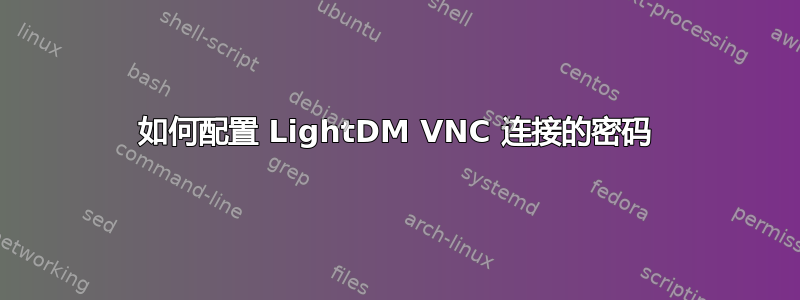
我有 ubuntu 14.04,正在使用 lightdm。我想使用 VNC 从另一台(Windows)计算机登录到该机器。通过使用以下 /etc/lightdm/lightdm.conf,我获得了一个 VNC 服务器,但是当我尝试连接到它时(使用 chrome realVNC 或 TightVNC 客户端)出现错误“身份验证原因:未为 VNC 身份验证配置密码”
[SeatDefaults]
自动登录用户 =
用户 seesion = ubuntu欢迎
会话 = unity-greeter
允许访客 = false
[XDMCPServer]
启用 = true
端口 = 177
[VNCServer]
启用 = true
端口 = 5900
宽度 = 1360
高度 = 768
深度 = 24
我已在机器上使用 vncpasswd 设置密码。但是,这是特定用户的密码(我认为)。此外,“update-alternatives --list Xvnc”指向:
- /usr/bin/Xvnc
- /usr/bin/Xvnc4
答案1
有点晚了,但是这里是如何为 lightdm 集成 vnc 配置密码:
# vncpasswd /etc/vncpasswd
# tail /etc/lightdm/lightdm.conf
[VNCServer]
enabled=true
command=/usr/bin/Xvnc -rfbauth /etc/vncpasswd
port=5900
width=1280
height=1024
depth=24
然后重启 lightdm


