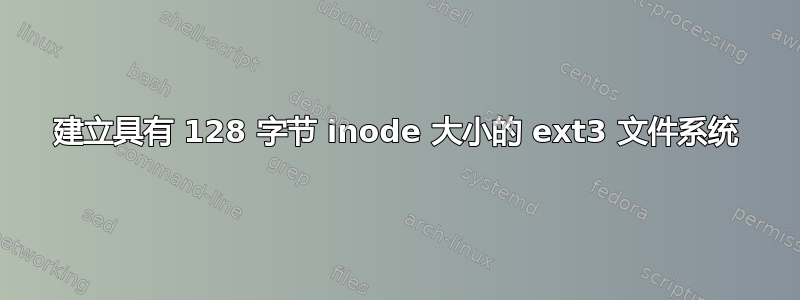
我需要将外部硬盘格式化为EXT3 MBR,iNode 大小设置为 128 位。这是用于非常特殊的用途,即将 DCP 传送到数字影院服务器。
我希望能够在 Ubuntu 中做到这一点。
挑战在于我是一个完全的 Ubuntu 新手(通常是 Mac OSX 用户),所以我正在寻找一个简单的解决方案,涉及尽可能少的编码(目前,我甚至不知道在哪里输入命令行......)
到目前为止,我已经下载了 Ubuntu Desktop 14.04.1,将其刻录到 DVD 上,并成功在 Ubuntu 中启动了我的 Mac Pro...哇!我可以看到我的 HFS+ 内置和外置驱动器,一切似乎都在运行,除了 wifi(目前我不需要担心)。
当我尝试使用附带的“磁盘”应用程序来格式化驱动器时,我没有在任何地方找到有关 iNode 的任何提及。
是否有一个工具可以让我轻松地完成这种格式化?
答案1
我假设您想创建一个 ext3 文件系统(为什么是“MBR”)。
您可能希望 inode 大小为 128 字节,而不是位,对吗?默认 inode 大小为 256 字节。
创建文件系统的命令mke2fs有一个指定 inode 大小的选项。
使用类似这样的方法来创建文件系统:
mke2fs -t ext3 -I 128 /dev/sdXX
从man mke2fs:
-I inode-size
Specify the size of each inode in bytes. The inode-size value must be a power of 2 larger or equal to
128. The larger the inode-size the more space the inode table will consume, and this reduces the
usable space in the filesystem and can also negatively impact performance. It is not possible to
change this value after the filesystem is created.


